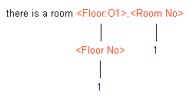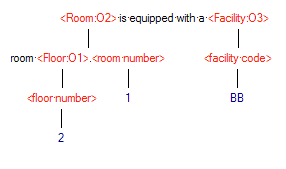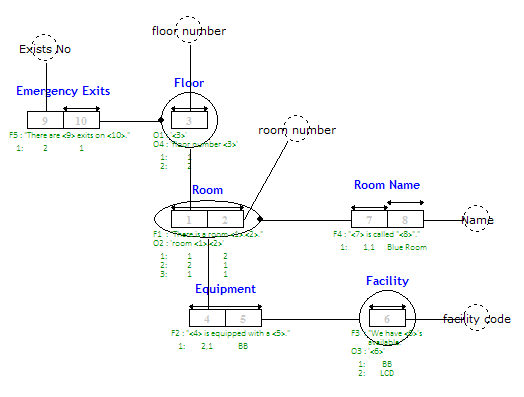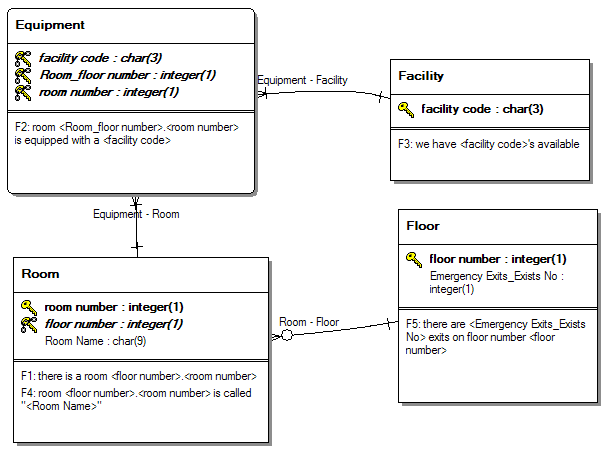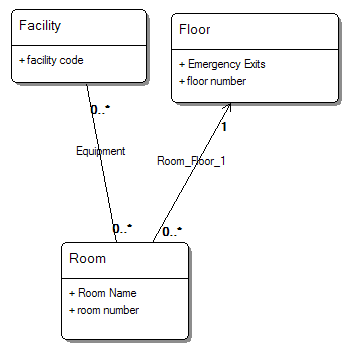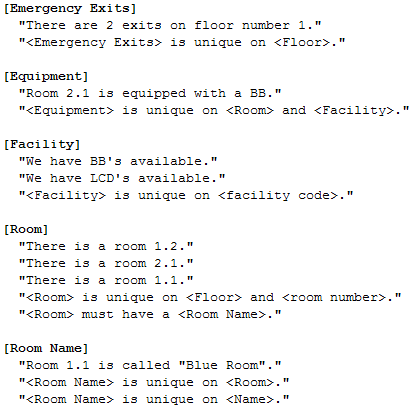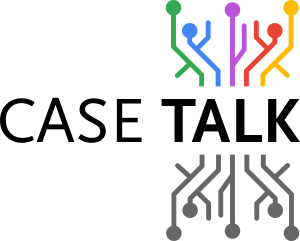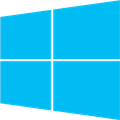Business people communicate using natural language without much thought about the fact that they do so. In IT, engineers invent computer languages to communicate with computers. Translating thought into computer languages goes a long way, but is never meant to be used by non technically equipped people, or business domain experts.
To communicate their ideas more effectively IT engineers invented methods to visualize their thoughts. Creating symbols, arrows, lines and boxes, abstracting things that need communication. IT employees may have become comfortable these, business people however always need language to understand them.
Documentation
Documentation is another medium of communicating thoughts, ideas, and is used almost everywhere. Faxes, ordering forms, reservation papers, accountancy bills, emails, all examples of communication to transfer factual information. The facts in this information can be expressed in natural language as fact expressions.
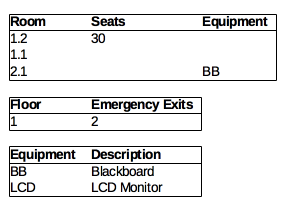
Expressions
Using natural language, instead of abstract pictures, guarantees the absense of 'lost in translation'. Once facts can be expressed in language, everybody who can read should be able to understand. Let's take a small example of a universe of discourse for a "meeting room reservation". We express the information using language and classify them:
CAPACITY: "Room 1.2 has 30 seats."
EMERGENCY EXITS: "There are 2 exits on floor number 1."
EQUIPMENT: "Room 2.1 is equipped with a BB."
FACILITY: "We have BB's available." "We have LCD's available."
ROOM: "There is a room 1.2." "There is a room 2.1." "There is a room 1.1."
Qualify & Classify
After having sorted the fact expressions according to their fact type (Capacity, Emergency Exits, ...) , we can continue to qualify them. The analyst first enters this expression into CaseTalk, and manully adds knowledge along the way by selecting parts of the expression which have seperate meaning and naming these parts. This will process will lead to the following expression breakdowns:
These steps are repeated for any given fact expressions. CaseTalk assists the analyst with smart pattern matching, model validation. Assisted by CaseTalk the information model quickly grows into a very solid well-formed information model.
Diagram
For a final visual representation of the information model, analysts can create diagrams using simple drag and drop functions. Every update in the information model is automatically reflected in the diagrams. Visualizing all listed expressions will lead to the FCO-IM diagram. In addition to the FCO-IM diagram, CaseTalk can transform the information model automatically into a Relational Diagram, or UML Class Diagram. (Also the verbalizing of original fact expressions and verbalized business rules is shown.)
MODEL Validation
All fact expressions are entered into CaseTalk, and CaseTalk can at any time re-generate these expressions back to the analyst. It allows modeling on a very detailed level by analysts, but also enables non-ICT-people to validate the model using natural language. This way the analyst can validate the model using his knowledge of implementations, diagrams and structures, and the domain experts knowing the business can validate the model by reading his/her own facts in natural language.