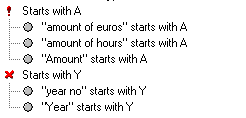Difference between revisions of "Custom SQL Rules"
| Line 66: | Line 66: | ||
enableEdit: 1 | enableEdit: 1 | ||
Remember to test the sql in the [[Modeler:8/RepositorySql| sql repository window]. | Remember to test the sql in the [[Modeler:8/RepositorySql| sql repository window]]. | ||
Revision as of 15:51, 6 February 2018
Custom SQL Rules
This feature enables the custom sql scripts to be defined by users to execute arbitrary sql when validating the model for well-formednes is started. Once this feature is activated and the user has created a sql script for it, the result will be shown in the model validation panel / window.
Create Rules
CaseTalk already contains a lot of rules to check the validity of the information model. However since opening up the custom attributes, the use may have the need for more validation rules.
For instance a custom attribute may be defined to help users in the administrative tasks of maintaining a large model. Fact Types need approval, etc. A status attribute might provide for such administration.
Secondly a need may arise to validate the model for approvals. For these kind of examples, a custom rule could be defined in custom SQL.
In the main menu Repository \ Custom Rules.. can be selected to create rules. The default example contains:
INSERT INTO $SCHEMA$.CustomRules SELECT 'Starts with A' as name, '"' || otftname || '" starts with A' as message, 'OTFT' as repositoryType, otftname as repositoryID, 0 as status, 1 as enableEdit FROM $SCHEMA$.OTFT WHERE otftname like 'A%' UNION SELECT 'Starts with Y' as name, '"' || otftname || '" starts with Y' as message, 'OTFT' as repositoryType, otftname as repositoryID, 1 as status, 1 as enableEdit FROM $SCHEMA$.OTFT WHERE otftname like 'Y%';
Executing rules
CaseTalk, when validating, will create a temporary table where this script can insert records. After execution CaseTalk will present the result in the validation panel / window.
SQL Requirements
The temporary table which is maintained by CaseTalk during validation has the following definition:
TableName: $SCHEMA$.CustomRules Columns: name: The name of the rule (text) message: The message for the user mentioning a single violation (text) repositoryType: The FCO-IM entity table in which the violation occurred (text) repositoryID: The FCO-IM entity key referring to the violation instance occurred (text) status: The status of the violation. 0=warning; 1=error. (integer) enableEdit: CaseTalk can start the editor for a mentioned Fact Type
An example record from the above example is:
name: Starts with A message: "amount of euro's" starts with A repositoryType: OTFT repositoryID: amount of euros status: 0 enableEdit: 1
or:
name: Starts with Y message: "Year" starts with Y repositoryType: OTFT repositoryID: Year status: 1 enableEdit: 1
Remember to test the sql in the sql repository window.