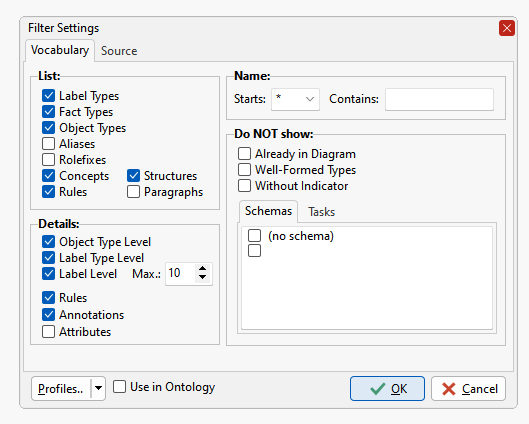Modeler: 14/OtftFilter
From CaseTalk Wiki
By using the filtering dialog, predefined search arguments may be used and re-used. Once a filter is defined, and saved as a filter profile file, these may also serve as a category in the Ontology tab.
When filtering is used on custom attributes, regular expressions are supported if the custom attribute starts with the ^-character.
For more information on regular expressions, visit https://www.regular-expressions.info/pcre.html
- List contains items of a type to be shown in the vocabulary.
- Details contains items which are shown in the details panel of a selected OTFT.
- Name contains the starting letter, or a text which must occur in the value.
- Do NOT show contains what not to show.
- Custom Attributes create tabs which can filled with keywords that must exist in custom attributes of the OTFT, or be set in general, or be empty. And the reg exp is also supported here.
The Profiles button allows to open predefined filters, or save the current settings under a filter name.
- Use in Ontology will create a category of OTFTs that will fit this filter.