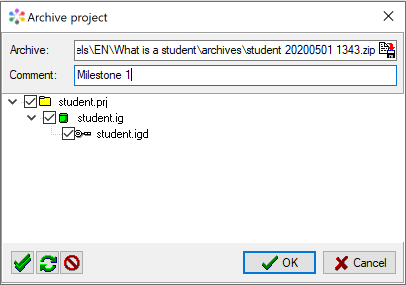Modeler: 13/Zip
From CaseTalk Wiki
Archive Project
During work on the project and several project files, it is convenient to try something without permanently erasing the current state. To be able to easily save this current state, you may archive the project and selected files in it.
By default all project files are checked to be archived, and the archive name itself contains the project name and a timestamp. This way you may quickly reopen it from the project window itself by selecting the archive button and its context menu.
If you also wish to use a version control system such as GIT or SVN, you may configure the CaseTalk Tools Menu to add them.