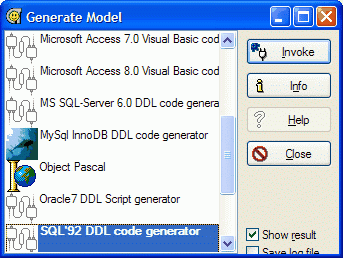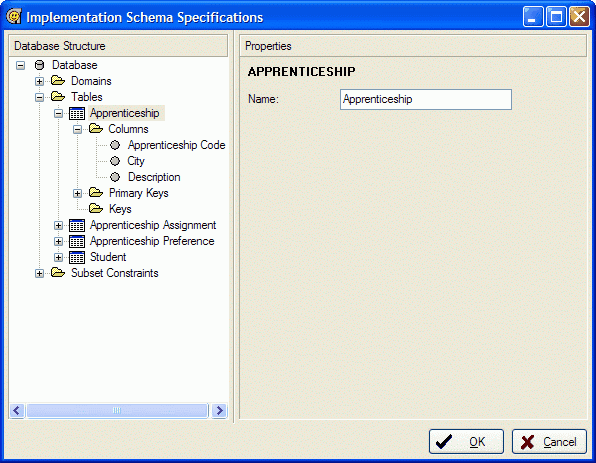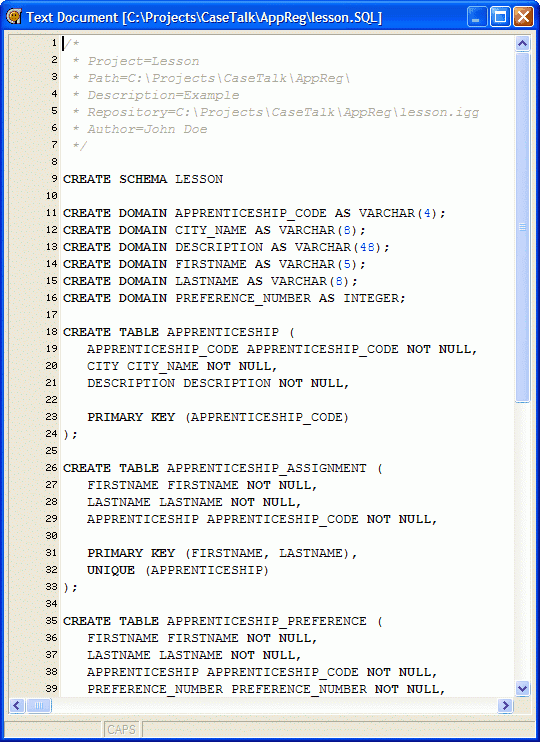Modeler: Tutorial/Using the plugin modules
From CaseTalk Wiki
In this lesson you will learn how to use the Plug-In Modules. Plug-In Modules are separately available extensions to the casetool.
Generating SQL'92 compliant code
Step 19
1. Open the Project menu and select Generate Model:
2. Select the module SQL '92 and click Invoke:
You will need to supply a name for the SQL-DDL code and if the 'Save log file' option is checked also for the 'log-file'. The 'log-file' contains information about the restrictions of the target platform and will list generation problems.
3. You will have a window displayed in which you may check or rename items before the generating of SQL is performed. Simply click OK.
An increasing number of RDBMS systems is supporting domains, therefore the SQL'92 Plug-in Module generates CREATE DOMAIN statements.