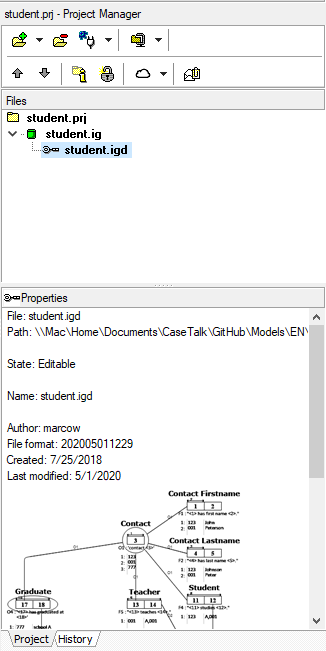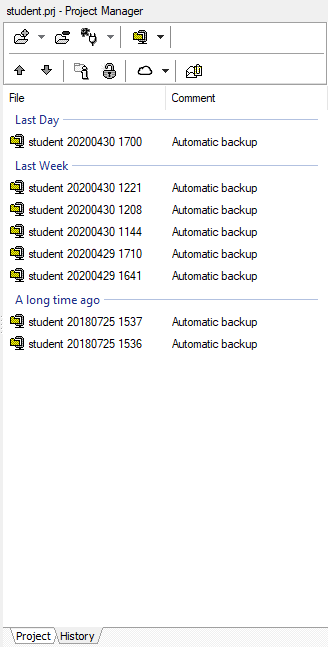Modeler: 10/Project
The Project Manager Window
This window is the central project window to manage all related and locally stored files.
Project Window
Usually starting CaseTalk will open an existing project or start a new project which renders this window empty. The toolbar buttons are:
- Add an existing file, or restore a previously removed file, to this project.
- Remove the selected file from this project.
- Generate an IT Artifact using one of the plugins.
- Archiving functions of the project files.
- Ordering the selected file among its siblings (up or down)
- Open the file properties dialog
- Protect you model file
- Version control functions (Only if the CaseTalk Manager is active)
- Share the project using the Windows Sharing feature. It allows automatic zipping the project files and send them to a different person through Windows Mail, Skype, etc..
The files which are displayed bold are active. The files displayed in RED are considered readonly. This can happen due to a lack of license registration, locking, or simply a readonly drive.
Archiving Functions
Archiving functions allow opening and removing previously made archives of the entire project. This allows a project-wide undo and versioning. Remember to configure your archiving options in via the tools options dialog. You may need to turn on automatic archiving, and decide to set the autoclean options to prevent huge amounts of archives.