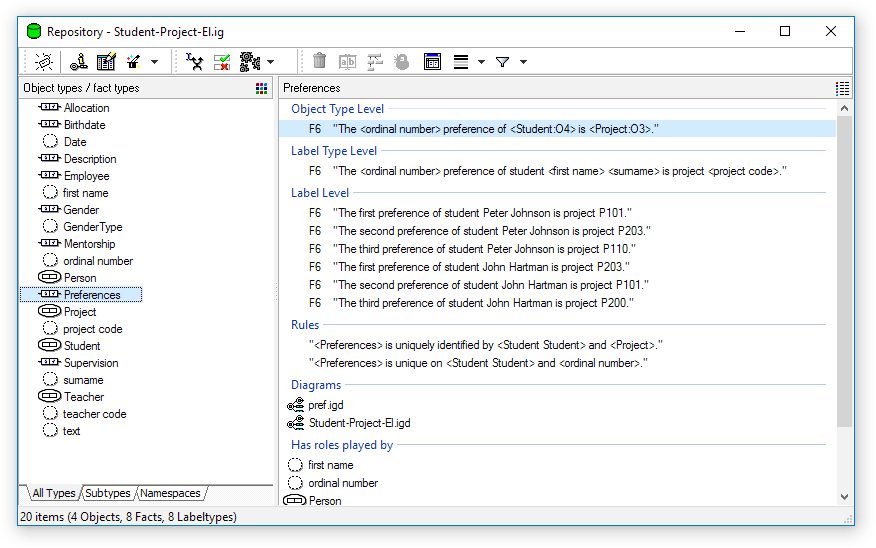Modeler: 8/ExpressionViewer
From CaseTalk Wiki
Repository Window
The Repository Window contains all information related to the model at hand.
A Repository (Window) needs to be openend before any work can be done.
Toolbar buttons
The toolbar buttons are:
- Edit (only active when a fact type or object type is selected) which opens the OT/FT Editor
- New which opens the Expression Input Window
- Edit Population (only active when a fact type or object type is selected) which opens the Edit Population Window
- Wizard list, containing different kind of wizards to update or edit your model.
- Subset Constraint Editor which opens the Subset Constraint Editor
- Integrity Check which opens the window with the results of the well-formedness tests
- GLR list, required to transform your conceptual model. It also allows to define which transformation steps are being used.
- Delete to either delete the selected FactType, or a specific line from the details list.
- Edit to rename a FactType or edit the text of a specified line from the details list.
- Tree to display the expression tree based upon the expression and the level selected.
- Query allows more advanced sql querying of your model.
- Filter show of hide certain information in your model in/from this window.