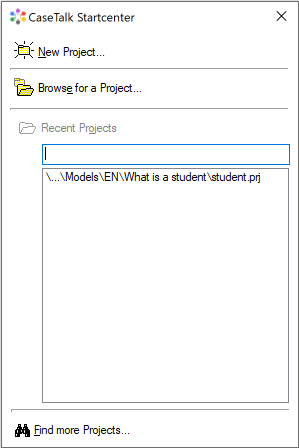Modeler: 10/Startup
From CaseTalk Wiki
< Modeler:10
Revision as of 06:17, 1 May 2020 by Marcow (talk | contribs) (Created page with "CaseTalk comes with a startcenter which can be found in the File Menu. File:StartCenter.png It has the folling sections: # Start a new project # Browse for a project on...")
CaseTalk comes with a startcenter which can be found in the File Menu.
It has the folling sections:
- Start a new project
- Browse for a project on disk by hand
- Select one of the previously opened projects
- Find pre-existing projects on disk under a folder and its subfolders.
As soon as the Find button found projects, they'll be added to the Recent Projects listbox.