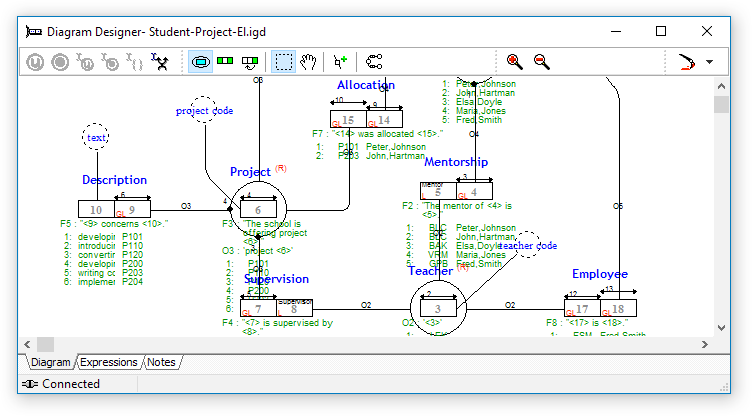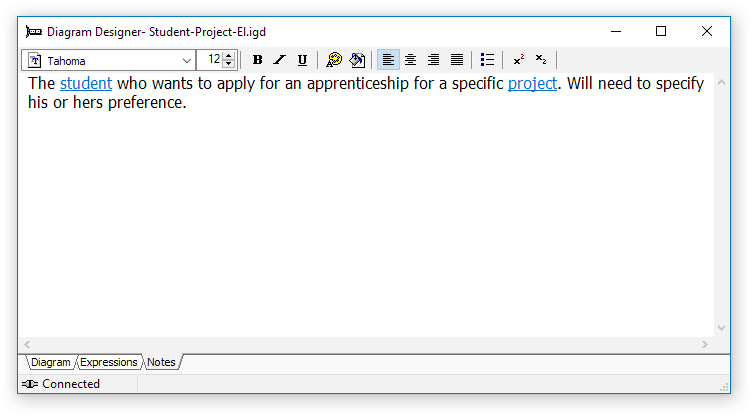Modeler: 8/DiagramDesigner
Diagram Designer Window
This window allows a visual feedback of the model stored in the repository. Adding or removing objects from this diagram does not influence the model.
Diagram
You may easily switch the diagram to different visual styles and setup by using the brush button on the top-right. It shows a menu to save, load or alter the options. Once you've setup several styles, you can use this same menu to switch styles.
Expressions
All objects visualized in the diagram contain verbalizations which are shown here.
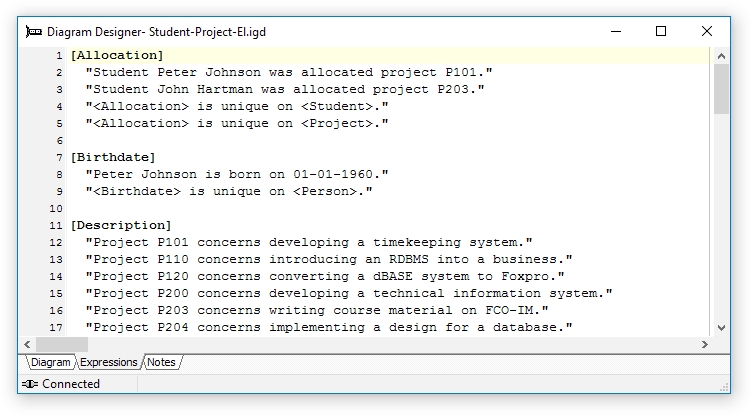
Hint: Try doubleclicking the lines and type names. They'll result in model navigation.
Notes
This tab allows rich text to be entered where recognized words are hi-lighted. The words recognized may be a name of a diagram or fact types. This automagic linking happens without any intervention. Name changes in the project or model may remove or add links.
The hyperlinks will be automatically created by CaseTalk. It may link to matching diagram names or type names in the model. A click on such a hyperlink will navigate you to the matched item.