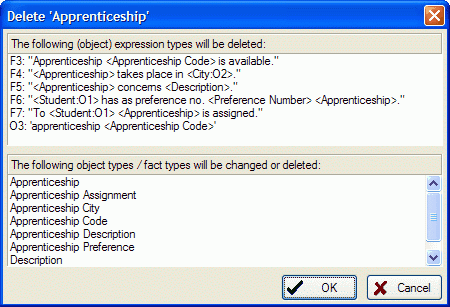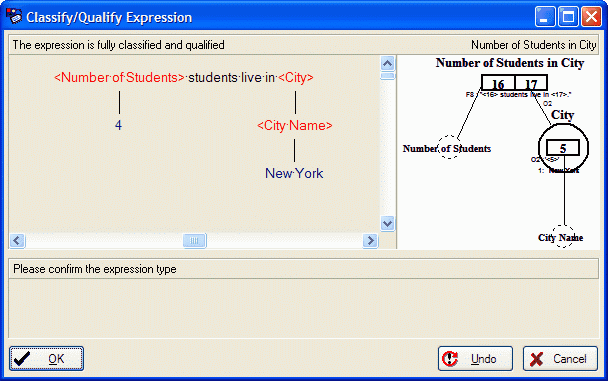Difference between revisions of "Modeler:Tutorial/Editing Information Grammar"
| Line 30: | Line 30: | ||
= Changing the properties of an object/fact type = | = Changing the properties of an object/fact type = | ||
'''Step 10''' | |||
1. Classify and qualify the fact expression: '4 students live in New York' as shown below: | |||
[[File:Studentsincity.GIF]] | |||
2. Select the fact type 'Number of students in city' in the IG Viewer. | |||
3. Select Edit from it's popup-menu and click 'Derivable': | |||
You could supply the derivation rule in the comment. | |||
[[File:Editstudentsincity.GIF]] | |||
4. Click Roles: | |||
5. Select role 17. | |||
6. Type 'in city' in the Column Fix field. | |||
[[File:Editstudentsincity.GIF]] | |||
7. Select Columnfix Type 'Postfix' and close both windows by clicking Ok. | |||
8. Drag 'Number of students in city' from the Repository window onto the diagram. | |||
Note: The fact type is marked derivable with an * behind the fact type name. Role 17 has a postfix. | |||
9. Open the Edit menu and select Undo twice. | |||
The 'Number of students in city' should now have disappeared. | |||
= Changing the properties of a label type = | = Changing the properties of a label type = | ||
= Reducing an object type = | = Reducing an object type = | ||
Revision as of 10:41, 18 February 2013
In this lesson you will learn how to change information grammars. (Using the information grammar you have created in the previous lessons).
Renaming an object/fact type
Step 10
1. Click on 'Student' in the Repository window.
2. Open 'Student's' popup-menu and select Rename (or press F2).
3. Overwrite 'Student' with 'Apprentice' and press Enter.
4. Open the Edit menu and select Undo Rename 'Student' (or press Ctrl+U).
Removing an object/fact type
Step 10
1. Click on 'Apprenticeship' in the IG Viewer.
2. Select Delete from it's popup-menu (do not press OK after that!):
The fact types 'Apprenticeship Description', 'Apprenticeship City', 'Assigned Apprenticeship' and 'Apprenticeship Preference' contain roles played by 'Apprenticeship'. By deleting 'Apprenticeship' these roles would become obsolete. Therefore these fact types will be removed along with 'Apprenticeship'. By removing these fact types the label type description becomes useless... etc. Nearly the complete information grammar would be removed.
3. Click Cancel to prevent the deletion of 'Apprenticeship'!
Changing the properties of an object/fact type
Step 10
1. Classify and qualify the fact expression: '4 students live in New York' as shown below:
2. Select the fact type 'Number of students in city' in the IG Viewer.
3. Select Edit from it's popup-menu and click 'Derivable': You could supply the derivation rule in the comment.
4. Click Roles:
5. Select role 17.
6. Type 'in city' in the Column Fix field.
7. Select Columnfix Type 'Postfix' and close both windows by clicking Ok.
8. Drag 'Number of students in city' from the Repository window onto the diagram.
Note: The fact type is marked derivable with an * behind the fact type name. Role 17 has a postfix.
9. Open the Edit menu and select Undo twice. The 'Number of students in city' should now have disappeared.
Changing the properties of a label type
Reducing an object type
Changing an object/fact type expression
Replacing an object type expression
Adding population to a fact type (expression)
Using expression files
Changing the population of a fact type (expression)
Regenerating fact (type) expressions
[Category:Modeler]