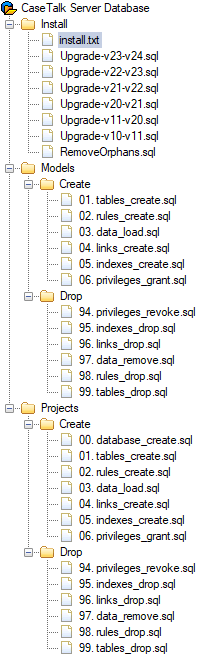Difference between revisions of "InstallManager"
From CaseTalk Wiki
m |
m |
||
| Line 1: | Line 1: | ||
The CaseTalk Manager is available for download after you received the correct credentials. After downloading and installing the server edition of CaseTalk, a subdirectory is created called 'SCRIPTS'. | The CaseTalk Manager is available for download after you received the correct credentials. After downloading and installing the server edition of CaseTalk, a subdirectory is created called '''SCRIPTS'''. | ||
In that folder you'll find all the instructions and Database Server Scripts you need to build your server environment. Please read further instructions in the accompanied | In that folder you'll find all the instructions and Database Server Scripts you need to build your server environment. Please read further instructions in the accompanied '''install.txt''' file. You may either build a new database installation, or upgrade the existing database to the latest version. | ||
--- | --- | ||
[[Image:ScriptUsage.png]] | [[Image:ScriptUsage.png]] | ||
Revision as of 03:24, 7 September 2017
The CaseTalk Manager is available for download after you received the correct credentials. After downloading and installing the server edition of CaseTalk, a subdirectory is created called SCRIPTS.
In that folder you'll find all the instructions and Database Server Scripts you need to build your server environment. Please read further instructions in the accompanied install.txt file. You may either build a new database installation, or upgrade the existing database to the latest version.
---