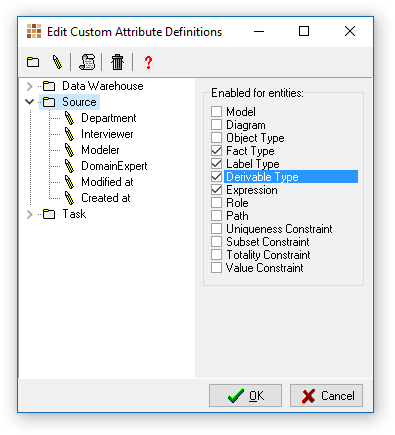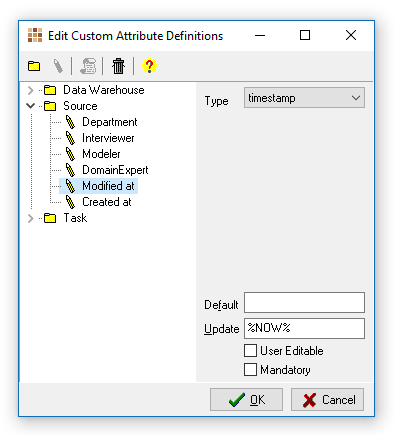Difference between revisions of "Modeler:8/CustomAttr"
m (→Keywords) |
|||
| Line 18: | Line 18: | ||
== Keywords == | == Keywords == | ||
Within the | Within the Default or Update editbox, you can specify any text value. Also you may use some predefined keywords which will expand into a value upon usage. The possible keywords are: | ||
* '''%ID%''' : Entity name of identifier of the object itself | * '''%ID%''' : Entity name of identifier of the object itself | ||
* '''%NOW%''' : Current date and time | * '''%NOW%''' : Current date and time | ||
Revision as of 07:55, 27 November 2015
Custom Attributes
Adding additional descriptive information to your information model can be enabled through custom attributes.
Category
Per category of attributes you should specify for which entities in CaseTalk they apply. For instance Owner related information are enabled for Facts, Objects and Labels.
The category will be added as a tab to the property dialogs for the selected entity.
Attribute
Every category may contain attributes. These attributes are presented in the previously named tabs in the property dialogs.
Every attribute should have a datatype, and additionally may contain a predefined list, or a default value. And once used, the CaseTalk user may edit these attributes or update them through the specific entity dialogs.
Keywords
Within the Default or Update editbox, you can specify any text value. Also you may use some predefined keywords which will expand into a value upon usage. The possible keywords are:
- %ID% : Entity name of identifier of the object itself
- %NOW% : Current date and time
- %COMPUTER% : Current computer name
- %AUTHOR% : License User Name
- %COMPANY% : License Company Name