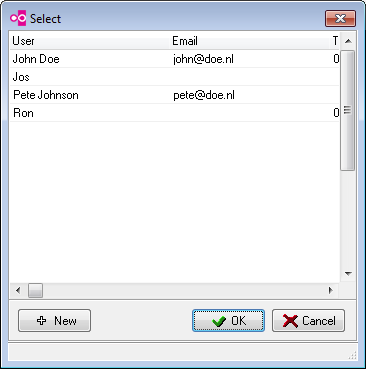Difference between revisions of "Manager:3/UsersLookup"
From CaseTalk Wiki
m |
m |
||
| Line 1: | Line 1: | ||
= User lookup dialog = | |||
User lookup is used to set the project ownership, or select users to be added as members to a project. Simply select a user and press ok. | User lookup is used to set the project ownership, or select users to be added as members to a project. Simply select a user and press ok. | ||
Latest revision as of 14:07, 17 December 2014
User lookup dialog
User lookup is used to set the project ownership, or select users to be added as members to a project. Simply select a user and press ok.
Adding new users will prompt for profile details.