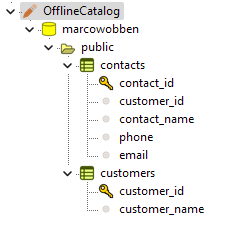Difference between revisions of "JCatalog"
From CaseTalk Wiki
m |
m |
||
| Line 5: | Line 5: | ||
[[File:DataExplorerOfflineCatalog.png]] | [[File:DataExplorerOfflineCatalog.png]] | ||
The content of the jCatalog file displayed above is: | The content of the jCatalog file (as generated by the JdbcExplorer) displayed above is: | ||
{ | { | ||
| Line 114: | Line 114: | ||
"createdon": "2023-04-25T11:27:34.795546700Z", | "createdon": "2023-04-25T11:27:34.795546700Z", | ||
"user": "admin" | "user": "admin" | ||
} | |||
= Manual = | |||
If crafting such a file by hand, or automated, some details can be skipped leading to a slimmer jcatalog file: | |||
{ | |||
"connection": { | |||
"catalogs": [{ | |||
"name": "marcowobben", | |||
"schemas": [ | |||
{ | |||
"name": "public", | |||
"tables": [ | |||
{ | |||
"columns": [ | |||
{ | |||
"name": "contact_id" | |||
}, | |||
{ | |||
"name": "customer_id" | |||
}, | |||
{ | |||
"name": "contact_name" | |||
}, | |||
{ | |||
"name": "phone" | |||
}, | |||
{ | |||
"name": "email" | |||
} | |||
], | |||
"name": "contacts", | |||
"primarykey": { | |||
"columns": [{ | |||
"column": "contact_id", | |||
"position": "1" | |||
}], | |||
"name": "contacts_pkey" | |||
} | |||
}, | |||
{ | |||
"columns": [ | |||
{ | |||
"name": "customer_id" | |||
}, | |||
{ | |||
"name": "customer_name" | |||
} | |||
], | |||
"name": "customers", | |||
"primarykey": { | |||
"columns": [{ | |||
"column": "customer_id", | |||
"position": "1" | |||
}], | |||
"name": "customers_pkey" | |||
} | |||
} | |||
] | |||
} | |||
] | |||
}] | |||
} | |||
} | } | ||
Revision as of 08:50, 14 August 2023
An example of a jcatalog file is printed below. This is an example output using the jdbcExplorer embedded in CaseTalk. These jCatalog files can be stored in your roaming profile (AppData) to be used by CaseTalk next time you open the Data Explorer.
Naturally, the metadata cannot be queried, since there's no data behind it or a server to handle it, but it can be used in documenting offline catalog information or use it for reverse engineering and lineage mapping, through drag and drop.
The content of the jCatalog file (as generated by the JdbcExplorer) displayed above is:
{
"connection": {
"catalogs": [{
"name": "marcowobben",
"schemas": [
{
"name": "public",
"tables": [
{
"columns": [
{
"autoinc": "YES",
"datatype": "int4",
"name": "contact_id",
"nullable": "NO",
"position": "1",
"precision": "10",
"size": "10"
},
{
"datatype": "int4",
"name": "customer_id",
"nullable": "YES",
"position": "2",
"precision": "10",
"size": "10"
},
{
"datatype": "varchar",
"name": "contact_name",
"nullable": "NO",
"position": "3",
"precision": "10",
"size": "255"
},
{
"datatype": "varchar",
"name": "phone",
"nullable": "YES",
"position": "4",
"precision": "10",
"size": "15"
},
{
"datatype": "varchar",
"name": "email",
"nullable": "YES",
"position": "5",
"precision": "10",
"size": "100"
}
],
"foreignkeys": [{
"columns": [{
"column": "customer_id",
"position": "1",
"ref_column": "customer_id"
}],
"name": "fk_customer",
"ref_table": "customers"
}],
"name": "contacts",
"primarykey": {
"columns": [{
"column": "contact_id",
"position": "1"
}],
"name": "contacts_pkey"
}
},
{
"columns": [
{
"autoinc": "YES",
"datatype": "int4",
"name": "customer_id",
"nullable": "NO",
"position": "1",
"precision": "10",
"size": "10"
},
{
"datatype": "varchar",
"name": "customer_name",
"nullable": "NO",
"position": "2",
"precision": "10",
"size": "255"
}
],
"name": "customers",
"primarykey": {
"columns": [{
"column": "customer_id",
"position": "1"
}],
"name": "customers_pkey"
}
}
]
}
]
}],
"string": "jdbc:postgresql://192.168.1.106:5432/marcowobben"
},
"createdon": "2023-04-25T11:27:34.795546700Z",
"user": "admin"
}
Manual
If crafting such a file by hand, or automated, some details can be skipped leading to a slimmer jcatalog file:
{
"connection": {
"catalogs": [{
"name": "marcowobben",
"schemas": [
{
"name": "public",
"tables": [
{
"columns": [
{
"name": "contact_id"
},
{
"name": "customer_id"
},
{
"name": "contact_name"
},
{
"name": "phone"
},
{
"name": "email"
}
],
"name": "contacts",
"primarykey": {
"columns": [{
"column": "contact_id",
"position": "1"
}],
"name": "contacts_pkey"
}
},
{
"columns": [
{
"name": "customer_id"
},
{
"name": "customer_name"
}
],
"name": "customers",
"primarykey": {
"columns": [{
"column": "customer_id",
"position": "1"
}],
"name": "customers_pkey"
}
}
]
}
]
}]
}
}