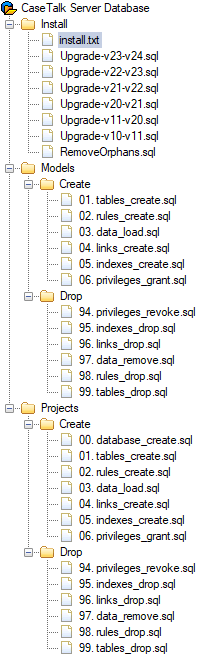Difference between revisions of "InstallManager"
| Line 62: | Line 62: | ||
Possible standard names for ''OdbcDriver'' are: | Possible standard names for ''OdbcDriver'' are: | ||
* ODBC Driver 13 for SQL Server | |||
ODBC Driver 13 for SQL Server | * ODBC Driver 17 for SQL Server | ||
ODBC Driver 17 for SQL Server | * SQL Server | ||
SQL Server | * SQL Server Native Client 10.0 | ||
SQL Server Native Client 10.0 | * SQL Server Native Client 11.0 | ||
SQL Server Native Client 11.0 | |||
To use a specific ODBC DLL, edit the '''CaseTalkManager.ini''' file and add the line ''ODBCLibrary'' to refer to the DLL instead: | To use a specific ODBC DLL, edit the '''CaseTalkManager.ini''' file and add the line ''ODBCLibrary'' to refer to the DLL instead: | ||
Revision as of 02:57, 9 July 2020
CaseTalk Manager Installation
The CaseTalk Manager requires a SQL Server installation to upload and download project files. This is a manual and multi-step process.
Database Script
The CaseTalk Manager is available for download after you received the correct credentials. After downloading and installing the server edition of CaseTalk, a subdirectory is created called SCRIPTS.
In that folder you'll find all the instructions and Database Server Scripts you need to build your server environment. Please read further instructions in the accompanied install.txt file. You may either build a new database installation, or upgrade the existing database to the latest version.
Connection Configuration
The first time the CaseTalk Manager is started it'll prompt for connection details. As system administrators it is possible to configure these through the CaseTalkManager.ini file.
[Settings] Server=0 [CaseTalk] Application=Y:\CaseTalk.XE\develop\apps\CaseTalk\build\CaseTalk.exe [db|0] name=Default dbuser$=ADDECC dbpwd$=ADC0CCDED9C8DFC6C8D4 DataSource=ARIES5WIN7 Catalog=CaseTalk OdbcParams=MARS_Connection=yes;AnsiNPW=yes OdbcDriver=ODBC Driver 17 for SQL Server active=True [db|1] name=IP dbuser$=ADDECC dbpwd$=ADC0CCDED9C8DFC6C8D4 DataSource=10.211.55.14\SQLEXPRESS Catalog=CASETALK OdbcParams=MARS_Connection=yes;AnsiNPW=yes OdbcDriver=ODBC Driver 17 for SQL Server active=False
The configration file consists of a few sections:
- Settings: The default active server connection to be used
- CaseTalk: File reference to be able to find and start the Modeler
- db|<n>: One of N connection configurations
The DB<N> sections contain the following options:
- name: The connection name as displayed in the user interface
- dbuser: The database username (The examples show a $ at the end indicating the value is encoded. This can be a plain text line which require the $ to be absent).
- dbpwd: Database login password
- DataSource: The SQL Server instance location
- Catalog: The database instance name in SQL Server
- OdbcParams: Optional driver parameters
- OdbcDriver: SQL Server driver name to be used
- active: This is a legacy parameter and a duplicate of the settings section.
SQL Server Driver
Please consult the following webpage to find the appropriate driver with your SQL Server installation:
Possible standard names for OdbcDriver are:
- ODBC Driver 13 for SQL Server
- ODBC Driver 17 for SQL Server
- SQL Server
- SQL Server Native Client 10.0
- SQL Server Native Client 11.0
To use a specific ODBC DLL, edit the CaseTalkManager.ini file and add the line ODBCLibrary to refer to the DLL instead:
[db|0] name=Default dbuser$=ADDECC dbpwd$=ADC0CCDED9C8DFC6C8D4 DataSource=ARIES5WIN7 Catalog=CaseTalk OdbcParams=MARS_Connection=yes;AnsiNPW=yes OdbcDriver= OdbcLibrary=msodbcsql17.dll active=True