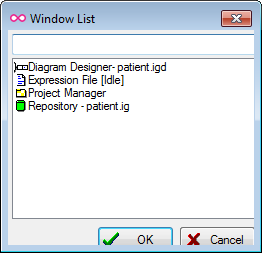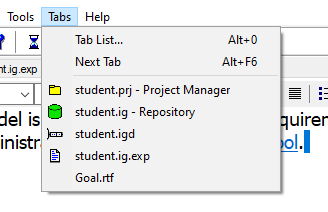Difference between revisions of "Modeler:10/WindowListBox"
From CaseTalk Wiki
(Copied from Modeler:9/WindowListBox, revision 781) |
m (→Window List) |
||
| Line 1: | Line 1: | ||
= Window | = Window and Tabs = | ||
When having multiple windows open, you may quickly navigate them using the Window List dialog. Simply type, filter, select, and press ''enter''. It'll bring the selected window to the front. | When having multiple windows open, you may quickly navigate them using the Window List dialog. Simply type, filter, select, and press ''enter''. It'll bring the selected window to the front. | ||
[[File:WindowList.png]] | [[File:WindowList.png]] | ||
In the Integrated Desktop Interface it'll be replaced by a Tabs-Menu. | |||
[[File:Tabs10.png]] | |||