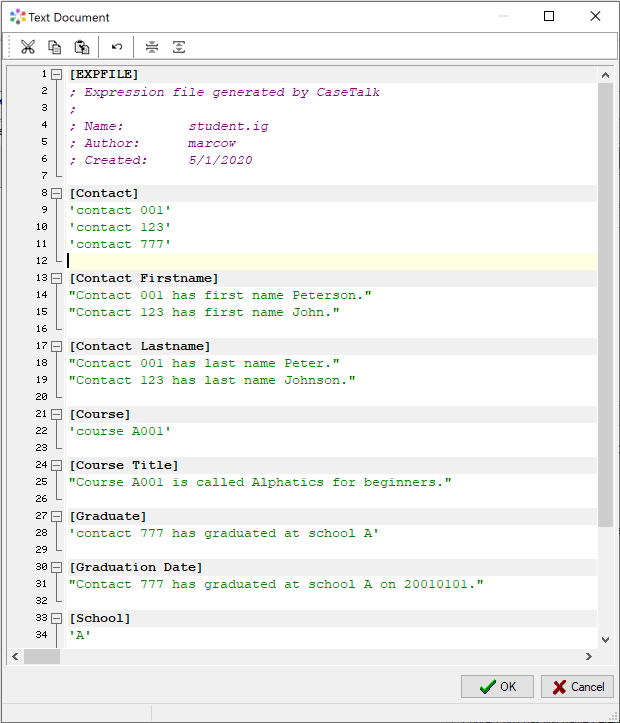Difference between revisions of "Modeler:10/TextEditor"
From CaseTalk Wiki
(Copied from Modeler:9/TextEditor, revision 778) |
m (→Text Editor) |
||
| Line 1: | Line 1: | ||
= Text Editor = | = Text Editor = | ||
The embedded text editor supports numerous text file formats, ranging from plain txt-files to sql-files and xml-files. It enables you to view, update and save texts which are to be used in CaseTalk or generated by CaseTalk. | The embedded text editor supports numerous text file formats, ranging from plain txt-files to sql-files and xml-files. It enables you to view, update and save texts which are to be used in CaseTalk or generated by CaseTalk. | ||
[[File: | |||
If a file has specific content, an accompanying syntax highlighter will be activated for it. | |||
* Remember the Fact Types (and Project Files) may be dragged into the text panel. | |||
[[File:TextEditor10.png]] | |||
Latest revision as of 06:46, 1 May 2020
Text Editor
The embedded text editor supports numerous text file formats, ranging from plain txt-files to sql-files and xml-files. It enables you to view, update and save texts which are to be used in CaseTalk or generated by CaseTalk.
If a file has specific content, an accompanying syntax highlighter will be activated for it.
- Remember the Fact Types (and Project Files) may be dragged into the text panel.