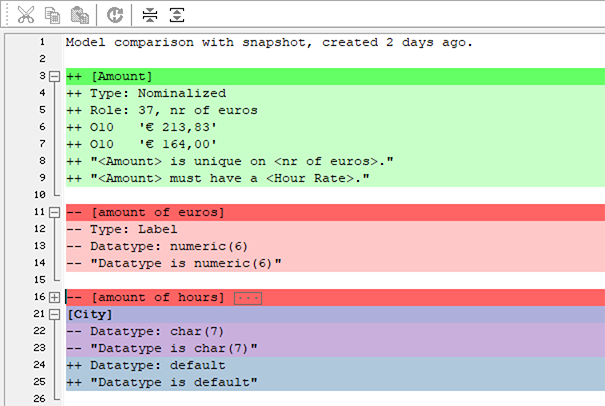Difference between revisions of "Modeler:9/Snapshot"
From CaseTalk Wiki
m |
m |
||
| Line 1: | Line 1: | ||
CaseTalk 9 allows model snapshots. This allows users to generate a single (previous) version comparison report in plain text. Once a model has a snapshot, CaseTalk allows a later edition of this model to be compared to the snapshot. | CaseTalk 9 allows model snapshots. This allows users to generate a single (previous) version comparison report in plain text. Once a model has a snapshot, CaseTalk allows a later edition of this model to be compared to the snapshot. | ||
* Red: the Object Fact Type is removed | |||
* Green: the Object Fact Type is added | |||
* Blue: the Object Fact Type is changed | |||
Inside the changed Object Fact Type, the details show two different colors for removed and/or added details. | |||
[[Image:CaseTalk_Snapshot_Delta.png]] | [[Image:CaseTalk_Snapshot_Delta.png]] | ||
Currently CaseTalk allows only one snapshot per model. | Currently CaseTalk allows only one snapshot per model. | ||
Revision as of 06:49, 7 September 2018
CaseTalk 9 allows model snapshots. This allows users to generate a single (previous) version comparison report in plain text. Once a model has a snapshot, CaseTalk allows a later edition of this model to be compared to the snapshot.
- Red: the Object Fact Type is removed
- Green: the Object Fact Type is added
- Blue: the Object Fact Type is changed
Inside the changed Object Fact Type, the details show two different colors for removed and/or added details.
Currently CaseTalk allows only one snapshot per model.