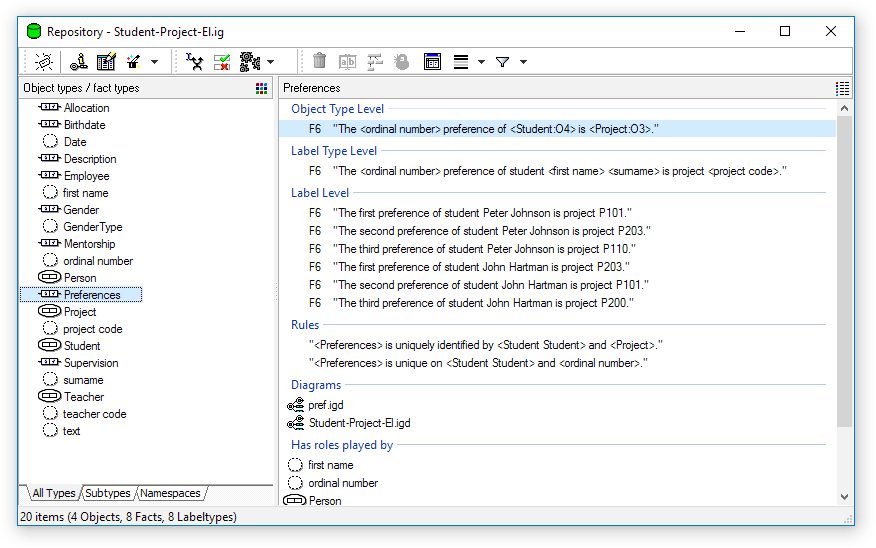Difference between revisions of "Modeler:8/ExpressionViewer"
From CaseTalk Wiki
(Created page with "= Repository Window = The Repository Window contains all information related to the model at hand. File:Repository.png") |
|||
| Line 1: | Line 1: | ||
= Repository Window = | = Repository Window = | ||
The Repository Window contains all information related to the model at hand. | The Repository Window contains all information related to the model at hand. | ||
A Repository (Window) needs to be openend before any work can be done. | |||
== Toolbar buttons == | |||
The toolbar buttons are: | |||
* '''Edit''' (only active when a fact type or object type is selected) which opens the [[Modeler:8/OtftEditor | OT/FT Editor]] | |||
* '''New''' which opens the [[Modeler:8/ExpressionInput | Expression Input Window]] | |||
* '''Edit Population''' (only active when a fact type or object type is selected) which opens the [[Modeler:8/PopulationEdit | Edit Population Window]] | |||
* '''Constraints''' poplist, explained below | |||
* '''Subset Constraint Editor''' which opens the [[Modeler:8/SCEditor | Subset Constraint Editor]] | |||
* '''Integrity Check''' which opens the [[Modeler:8/RepositoryRules | window]] with the results of the well-formedness tests | |||
* '''GLR''' poplist, which ... | |||
[[File:Repository.png]] | [[File:Repository.png]] | ||
Revision as of 09:51, 14 January 2014
Repository Window
The Repository Window contains all information related to the model at hand.
A Repository (Window) needs to be openend before any work can be done.
Toolbar buttons
The toolbar buttons are:
- Edit (only active when a fact type or object type is selected) which opens the OT/FT Editor
- New which opens the Expression Input Window
- Edit Population (only active when a fact type or object type is selected) which opens the Edit Population Window
- Constraints poplist, explained below
- Subset Constraint Editor which opens the Subset Constraint Editor
- Integrity Check which opens the window with the results of the well-formedness tests
- GLR poplist, which ...