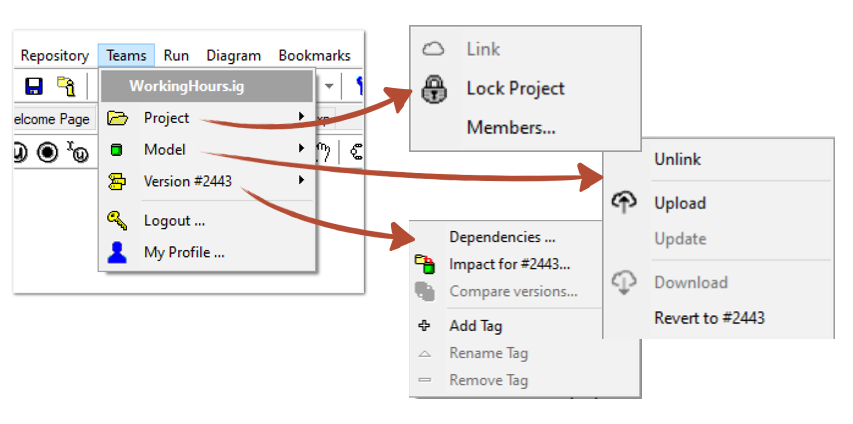Difference between revisions of "CaseTalk:12/Teams"
From CaseTalk Wiki
(Created page with "File:TeamsMenu.png") |
m |
||
| Line 1: | Line 1: | ||
[[File:TeamsMenu.png]] | [[File:TeamsMenu.png]] | ||
The CaseTalk Modeler Teams menu contains functions to manager your project on the server backend. These functions were initially available in the Manager, but have found their way into the Modeler to make working with these uploaded versions, more easy. | |||
= Teams Menu = | |||
== Project == | |||
As soon as the local project file is linked to a server project, a small cloud icon will appear. | |||
== Model == | |||
As soon as the local repository file is linked to a server project, a small cloud icon will appear. | |||
== Versions == | |||
The project panel contains a list of all remote versions of the model. These can be uploaded, downloaded, reverted or updated. | |||
== Login == | |||
Authentication is required, if not yet logged in, and a Teams function is called, it'll prompt to login first. | |||
== Profile == | |||
Your user profile settings can be entered here. | |||
= Other UI functions = | |||
* Merge from Server | |||
* Search on Server | |||
Revision as of 07:16, 19 June 2023
The CaseTalk Modeler Teams menu contains functions to manager your project on the server backend. These functions were initially available in the Manager, but have found their way into the Modeler to make working with these uploaded versions, more easy.
Teams Menu
Project
As soon as the local project file is linked to a server project, a small cloud icon will appear.
Model
As soon as the local repository file is linked to a server project, a small cloud icon will appear.
Versions
The project panel contains a list of all remote versions of the model. These can be uploaded, downloaded, reverted or updated.
Login
Authentication is required, if not yet logged in, and a Teams function is called, it'll prompt to login first.
Profile
Your user profile settings can be entered here.
Other UI functions
- Merge from Server
- Search on Server