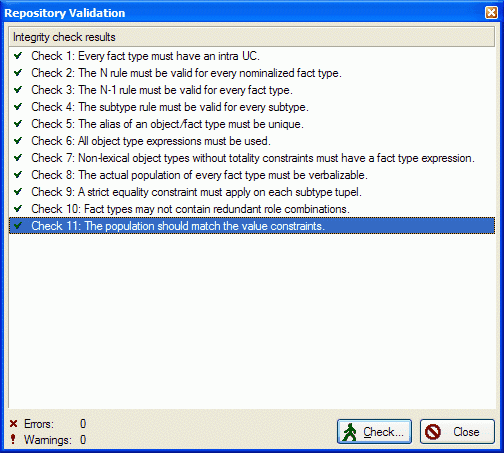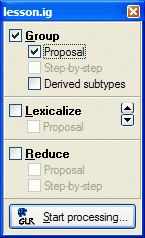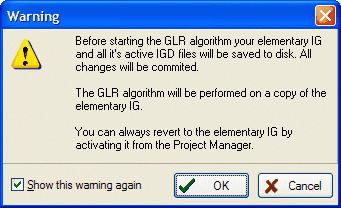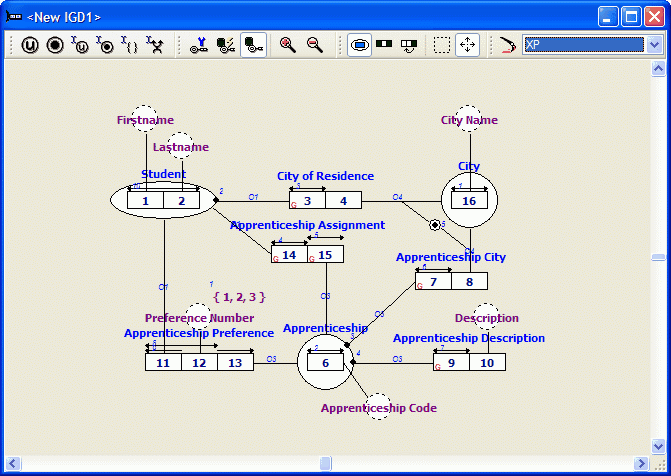Difference between revisions of "Modeler:Tutorial/Deriving a Database Schema"
| Line 16: | Line 16: | ||
= Deriving a grouping proposal = | = Deriving a grouping proposal = | ||
'''Step 19''' | |||
1. Open the Repository menu and select GLR: | |||
[[File:Groupproposal.GIF]] | |||
Make sure all options are set as displayed above. | |||
2. Click 'Start processing'. | |||
First the casetool will perform an Integrity Check. If the casetool encounters any errors the Integrity Check window will be opened so you can examine the error. If Integrity Check encounters only warnings, the Integrity Check window will not be opened. | |||
[[File:Glrwarning.GIF]] | |||
3. Click Ok. | |||
The casetool will now commit all changes to the repository. Copies are made of both the IG and the openend IGD's. The copies are automatically added to the Project Manager. The casetool will open the copies and continue the GLR algoritm on these copies. | |||
Roles which can be grouped will be marked with a 'G' in the diagram: | |||
[[File:Igdgroupproposal.GIF]] | |||
Note: A datatype proposal has now been performed. Display the label types and associated datatypes by selecting Show Data Type Info from the IGD menu if necessary. | |||
4. Double click 'lesson.ig' in the Project Manager. Do not save 'lesson.igg' and 'IGD1>'. | |||
= Step-by-step grouping = | = Step-by-step grouping = | ||
= Setting grouping marks before grouping = | = Setting grouping marks before grouping = | ||
Revision as of 10:59, 18 February 2013
In this lesson you will learn how to check the integrity of an information grammar and how to derive a database schema.
Checking the integrity of an information grammar
Step 19
1. Open the Repository menu and select Validate:
A detailed description of the checks can be found in appendix B.
2. Click Check.
3. Close the Integrity Check window.
Deriving a grouping proposal
Step 19
1. Open the Repository menu and select GLR:
Make sure all options are set as displayed above.
2. Click 'Start processing'.
First the casetool will perform an Integrity Check. If the casetool encounters any errors the Integrity Check window will be opened so you can examine the error. If Integrity Check encounters only warnings, the Integrity Check window will not be opened.
3. Click Ok.
The casetool will now commit all changes to the repository. Copies are made of both the IG and the openend IGD's. The copies are automatically added to the Project Manager. The casetool will open the copies and continue the GLR algoritm on these copies. Roles which can be grouped will be marked with a 'G' in the diagram:
Note: A datatype proposal has now been performed. Display the label types and associated datatypes by selecting Show Data Type Info from the IGD menu if necessary.
4. Double click 'lesson.ig' in the Project Manager. Do not save 'lesson.igg' and 'IGD1>'.