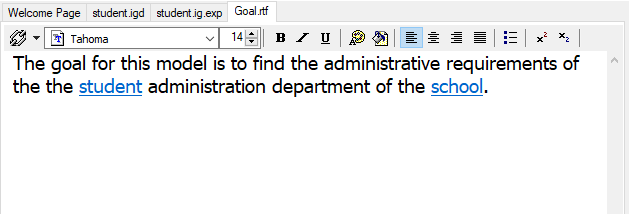Difference between revisions of "Modeler:10/RichText"
From CaseTalk Wiki
(Copied from Modeler:9/RichText, revision 772) |
m (→Rich Text) |
||
| Line 2: | Line 2: | ||
CaseTalk enables you to add rich text files and edit them using hot-linking to the Object / Fact Type and Diagram names. This is similar to the notes tab in the Diagram window, yet should be used to document project specifics instead of diagram specifics. | CaseTalk enables you to add rich text files and edit them using hot-linking to the Object / Fact Type and Diagram names. This is similar to the notes tab in the Diagram window, yet should be used to document project specifics instead of diagram specifics. | ||
[[File: | [[File:RichText10.png]] | ||
The hot-linking is automatically done by CaseTalk and dynamically links words to names. It does not persist these links and are re-linked every time something changes or the file is re-opened. | The hot-linking is automatically done by CaseTalk and dynamically links words to names. It does not persist these links and are re-linked every time something changes or the file is re-opened. | ||
* The user interface will also become available in diagrams as a Notes tab at the bottom. | |||
Revision as of 06:52, 1 May 2020
Rich Text
CaseTalk enables you to add rich text files and edit them using hot-linking to the Object / Fact Type and Diagram names. This is similar to the notes tab in the Diagram window, yet should be used to document project specifics instead of diagram specifics.
The hot-linking is automatically done by CaseTalk and dynamically links words to names. It does not persist these links and are re-linked every time something changes or the file is re-opened.
- The user interface will also become available in diagrams as a Notes tab at the bottom.