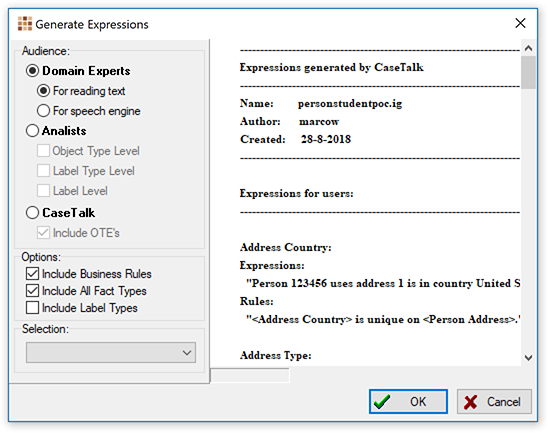Difference between revisions of "Modeler:9/GenerateExpressions"
From CaseTalk Wiki
m |
|||
| (One intermediate revision by the same user not shown) | |||
| Line 7: | Line 7: | ||
While tweaking the settings you will have a preview of the result on the right side of the window. | While tweaking the settings you will have a preview of the result on the right side of the window. | ||
= Audience = | |||
There are different audiences for the output. It could be other domain experts, analysts or CaseTalk itself. | |||
Turning all options on, and generate a domain experts audience file, will for instance deliver you a Business Glossary. | |||
[[File:GenerateExpressions0903.png]] | [[File:GenerateExpressions0903.png]] | ||
== Domain Experts == | |||
* Reading text | |||
* Speech engine | |||
== Analysts == | |||
* Object Type Level | |||
* Label Type Level | |||
* Label Level | |||
== CaseTalk == | |||
* Include OTE's | |||
== Options == | |||
* Include business rules | |||
* Include all fact types | |||
* Include label types | |||
Latest revision as of 08:43, 28 August 2018
Generate Expressions
This dialog enables you to generate expression for domain expert validation purposes, documentation for analists, or re-use them in CaseTalk at a later moment.
Where appropriate you may also generate the rules verbalization. And show facts which are present, yet have no fact type expression themselves.
By choosing a selection you may limit the amount of expressions generated.
While tweaking the settings you will have a preview of the result on the right side of the window.
Audience
There are different audiences for the output. It could be other domain experts, analysts or CaseTalk itself.
Turning all options on, and generate a domain experts audience file, will for instance deliver you a Business Glossary.
Domain Experts
- Reading text
- Speech engine
Analysts
- Object Type Level
- Label Type Level
- Label Level
CaseTalk
- Include OTE's
Options
- Include business rules
- Include all fact types
- Include label types