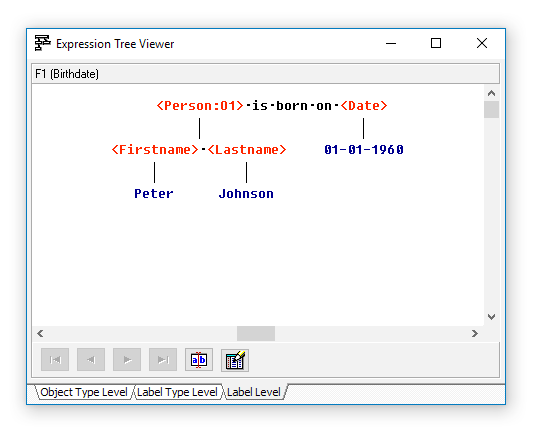Difference between revisions of "Modeler:9/FExpTree"
From CaseTalk Wiki
m (Copied from Modeler:8/FExpTree, revision 560) |
|||
| Line 4: | Line 4: | ||
[[File:ExpressionTreeWindow.png]] | [[File:ExpressionTreeWindow.png]] | ||
The tabs at the bottom enable the expression tree to be viewed on different levels of substitution. The accompanying buttons enable the user to [[Modeler: | The tabs at the bottom enable the expression tree to be viewed on different levels of substitution. The accompanying buttons enable the user to [[Modeler:9/EditExpression | edit the expression]] top level, or adjust the [[Modeler:9/PopulationEdit | population]]. | ||
Latest revision as of 09:19, 7 May 2018
Expression Tree Viewer
This window shows the selected expression from the repository window. Depending on the level selected the expression tree will expand more or less.
The tabs at the bottom enable the expression tree to be viewed on different levels of substitution. The accompanying buttons enable the user to edit the expression top level, or adjust the population.