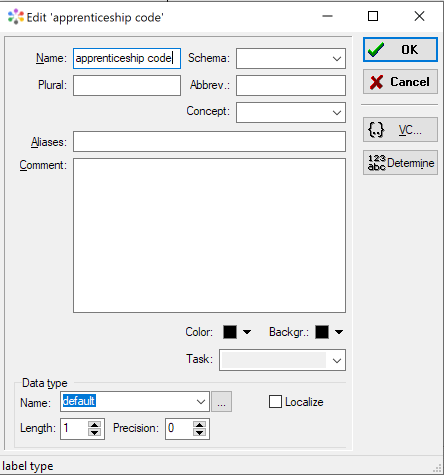Difference between revisions of "Modeler:11/OtftEditor"
From CaseTalk Wiki
| (One intermediate revision by the same user not shown) | |||
| Line 4: | Line 4: | ||
The dialog allows editing various default properties of Object/Fact Types. | The dialog allows editing various default properties of Object/Fact Types. | ||
* Name | * Name (Object/Fact/Label Type name) | ||
* Schema | * Schema (Names must be unique in combination with this Schema Name) | ||
* Plural | * Plural (Plural Name) | ||
* Abbreviation | * Abbreviation (Abbreviated Name) | ||
* Concept | * Concept (Concept Type can be anything. Default provided are: Person, Location, Event, Thing) | ||
* Aliases | * Aliases (Comma seperated list of Aliases for this OTFT) | ||
* Comments and other annotations | * Comments and other annotations (Comments, and annotations as declared in Custom Attribute Definitions) | ||
* Supertype, Abstract, Subtype | * Supertype, Abstract, Subtype (Specify if the Object Type a Supertype, Subtype or even Abstract.) | ||
* Derivable | * Derivable (Mark this Object/Fact Type to be derivable.) | ||
* Transitional | * Transitional (The population may be gathered from various sources, potentially conflicting. The artifacts will add a source_id column to the primary key.) | ||
* Color and Background | * Color and Background (Visual colors for personal use.) | ||
* Task | * Task (The lifecycle specifier for this OTFT: Conceive, Plan, Develop, Qualify, Launch, Deliver, Retire) | ||
* Temporal | * Temporal (Specify which temporal aspects are relevant: Valid Time, Transaction Time or Both.) | ||
* Reducable | * Reducable (Modeler option to specify if this OTFT could, should, must be reduced during model transformation.) | ||
* Generate Artificial Key | * Generate Artificial Key (In the artifact this Type is required to be identifier using an artificial key. The natural key will become an alternate key.) | ||
* Static Population | * Static Population (The population is considered to be static, as in a reference table.) | ||
* Estimated Tuples | * Estimated Tuples (Estimated amount of tuples in the final artifact.) | ||
= Label Type Editor = | = Label Type Editor = | ||
| Line 28: | Line 28: | ||
The dialog for Label Types is slightly different, it lacks a few from the Object/Fact Type mode, and adds the following: | The dialog for Label Types is slightly different, it lacks a few from the Object/Fact Type mode, and adds the following: | ||
* Datatype Name | * Datatype Name (The datatype name can be specified using the ellipses button. This enables supporting datatypes from different artifacts.) | ||
* Length | * Length | ||
* Precision | * Precision | ||
* Localize | * Localize (If set, the artifact will provide an additional database table to allow production data to be translated using a locale identifier. This is typically used for multi-lingual websites where product_name might need to be notated in various languages.) | ||
Additionally Label Types may contain [[Modeler:11/VCEditor|Value Constraints]] which limit the valid population. | Additionally Label Types may contain [[Modeler:11/VCEditor|Value Constraints]] which limit the valid population. | ||
Latest revision as of 10:36, 23 January 2021
Object Type / Fact Type Editor
The dialog allows editing various default properties of Object/Fact Types.
- Name (Object/Fact/Label Type name)
- Schema (Names must be unique in combination with this Schema Name)
- Plural (Plural Name)
- Abbreviation (Abbreviated Name)
- Concept (Concept Type can be anything. Default provided are: Person, Location, Event, Thing)
- Aliases (Comma seperated list of Aliases for this OTFT)
- Comments and other annotations (Comments, and annotations as declared in Custom Attribute Definitions)
- Supertype, Abstract, Subtype (Specify if the Object Type a Supertype, Subtype or even Abstract.)
- Derivable (Mark this Object/Fact Type to be derivable.)
- Transitional (The population may be gathered from various sources, potentially conflicting. The artifacts will add a source_id column to the primary key.)
- Color and Background (Visual colors for personal use.)
- Task (The lifecycle specifier for this OTFT: Conceive, Plan, Develop, Qualify, Launch, Deliver, Retire)
- Temporal (Specify which temporal aspects are relevant: Valid Time, Transaction Time or Both.)
- Reducable (Modeler option to specify if this OTFT could, should, must be reduced during model transformation.)
- Generate Artificial Key (In the artifact this Type is required to be identifier using an artificial key. The natural key will become an alternate key.)
- Static Population (The population is considered to be static, as in a reference table.)
- Estimated Tuples (Estimated amount of tuples in the final artifact.)
Label Type Editor
Label Types contain different settings and this same dialog is presented differently for them:
The dialog for Label Types is slightly different, it lacks a few from the Object/Fact Type mode, and adds the following:
- Datatype Name (The datatype name can be specified using the ellipses button. This enables supporting datatypes from different artifacts.)
- Length
- Precision
- Localize (If set, the artifact will provide an additional database table to allow production data to be translated using a locale identifier. This is typically used for multi-lingual websites where product_name might need to be notated in various languages.)
Additionally Label Types may contain Value Constraints which limit the valid population.