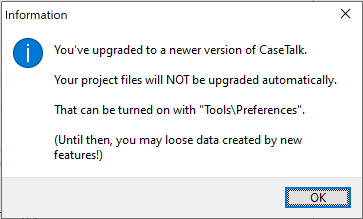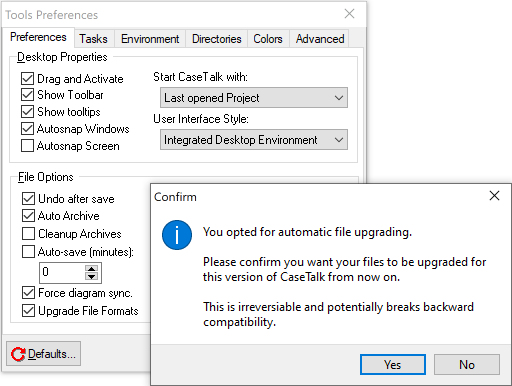Difference between revisions of "UpgradeFileFormat"
m (→Upgrade Files) |
m (→Upgrade Files) |
||
| (One intermediate revision by the same user not shown) | |||
| Line 1: | Line 1: | ||
= Upgrade Files = | = Upgrade Files = | ||
''Newer versions of CaseTalk may need to upgrade the fileformat to provide storage for new functions.'' | ''Newer versions of CaseTalk may need to upgrade the fileformat to provide storage for new functions.'' | ||
| Line 5: | Line 6: | ||
Starting at CaseTalk 10.1 the users are presented with a warning at startup that the files will not be upgraded automatically. | Starting at CaseTalk 10.1 the users are presented with a warning at startup that the files will not be upgraded automatically. | ||
This allows you to try out a newer version without breaking the support for your previous installment. Working with team members and supporting multiple installation versions may be inconvenient. This new behavior addresses that issue. As soon as your team is all on the new release, you may decide to turn automatic upgrade back on through your preferences. | |||
[[File:NoUpgradeWarning.png]] | [[File:NoUpgradeWarning.png]] | ||
| Line 10: | Line 13: | ||
Once the new version has been tested and approved, the user can make the switch in the [[Modeler:10/Environment | Tools/Preferences]] to upgrade files to their version automatically again. | Once the new version has been tested and approved, the user can make the switch in the [[Modeler:10/Environment | Tools/Preferences]] to upgrade files to their version automatically again. | ||
[[ | [[File:UpgradeConfirmation.png]] | ||
This behaviour repeats for every newer version of CaseTalk being run on the computer. | This behaviour repeats for every newer version of CaseTalk being run on the computer. | ||
Latest revision as of 02:29, 25 June 2020
Upgrade Files
Newer versions of CaseTalk may need to upgrade the fileformat to provide storage for new functions.
Until version 10.1 CaseTalk will perform this automatically. However users with an older version will no longer be able to open the newer files until they upgrade.
Starting at CaseTalk 10.1 the users are presented with a warning at startup that the files will not be upgraded automatically.
This allows you to try out a newer version without breaking the support for your previous installment. Working with team members and supporting multiple installation versions may be inconvenient. This new behavior addresses that issue. As soon as your team is all on the new release, you may decide to turn automatic upgrade back on through your preferences.
Once the new version has been tested and approved, the user can make the switch in the Tools/Preferences to upgrade files to their version automatically again.
This behaviour repeats for every newer version of CaseTalk being run on the computer.