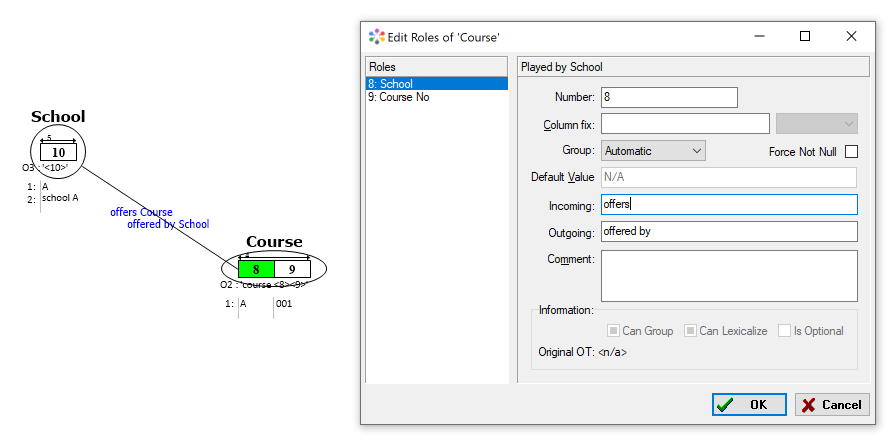Difference between revisions of "Modeler:10/RoleEdit"
From CaseTalk Wiki
(Copied from Modeler:9/RoleEdit, revision 773) |
m (→Role Edit) |
||
| (One intermediate revision by the same user not shown) | |||
| Line 2: | Line 2: | ||
This dialog enables editing of role properties. On the left all roles are displayed which are in the selected Object / Fact Type. You may add fixes to tweak naming during transformations, or setting a default value for this role. | This dialog enables editing of role properties. On the left all roles are displayed which are in the selected Object / Fact Type. You may add fixes to tweak naming during transformations, or setting a default value for this role. | ||
[[File: | [[File:RoleEdit10.png]] | ||
The incoming and outgoing labels are added to the diagram for reading directions. Through Diagram styling the user may adjust font, coloring and label completion. | |||
Latest revision as of 13:05, 30 April 2020
Role Edit
This dialog enables editing of role properties. On the left all roles are displayed which are in the selected Object / Fact Type. You may add fixes to tweak naming during transformations, or setting a default value for this role.
The incoming and outgoing labels are added to the diagram for reading directions. Through Diagram styling the user may adjust font, coloring and label completion.