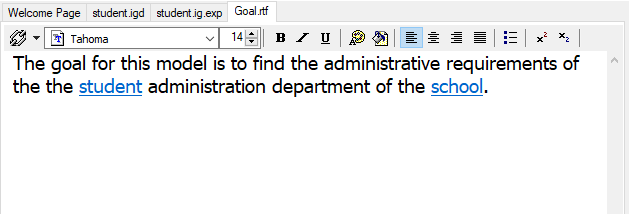Difference between revisions of "Modeler:10/RichText"
From CaseTalk Wiki
(Copied from Modeler:9/RichText, revision 772) |
m (→Rich Text) |
||
| (One intermediate revision by the same user not shown) | |||
| Line 2: | Line 2: | ||
CaseTalk enables you to add rich text files and edit them using hot-linking to the Object / Fact Type and Diagram names. This is similar to the notes tab in the Diagram window, yet should be used to document project specifics instead of diagram specifics. | CaseTalk enables you to add rich text files and edit them using hot-linking to the Object / Fact Type and Diagram names. This is similar to the notes tab in the Diagram window, yet should be used to document project specifics instead of diagram specifics. | ||
[[File: | [[File:RichText10.png]] | ||
Once the automatic linking is activated, CaseTalk will match words with Object/Fact Type names from the model. It does not persist these links and are re-linked every time something changes or the file is re-opened. | |||
* The user interface will also become available in diagrams as a Notes tab at the bottom. | |||
Latest revision as of 06:53, 1 May 2020
Rich Text
CaseTalk enables you to add rich text files and edit them using hot-linking to the Object / Fact Type and Diagram names. This is similar to the notes tab in the Diagram window, yet should be used to document project specifics instead of diagram specifics.
Once the automatic linking is activated, CaseTalk will match words with Object/Fact Type names from the model. It does not persist these links and are re-linked every time something changes or the file is re-opened.
- The user interface will also become available in diagrams as a Notes tab at the bottom.