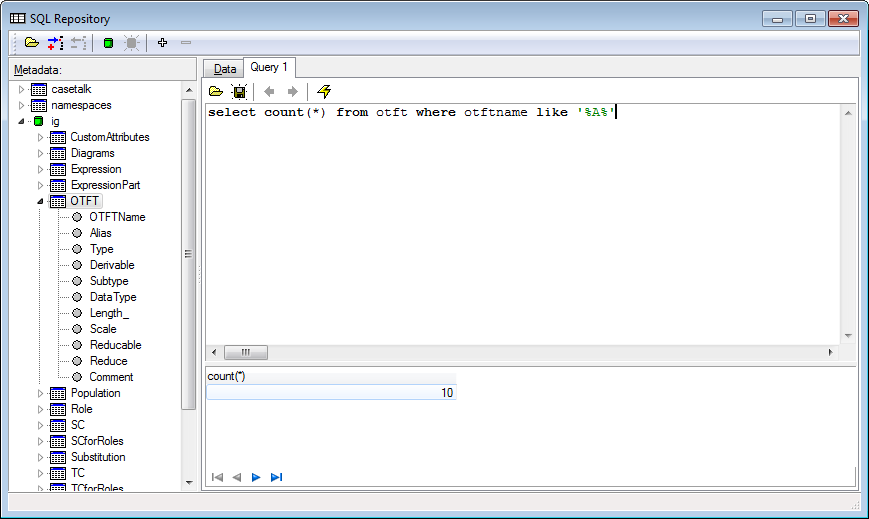Difference between revisions of "Modeler:8/RepositorySql"
From CaseTalk Wiki
m (→macro) |
m (→SQL Repository) |
||
| Line 21: | Line 21: | ||
macro("%PROJECTNAME%\%IGNAME%\v%IGVERSION%\"||otftname) as FULL_OTFT | macro("%PROJECTNAME%\%IGNAME%\v%IGVERSION%\"||otftname) as FULL_OTFT | ||
from otft; | from otft; | ||
== soundex == | |||
The soundex function returns a code for the text which allows text comparisons on the sound of them. | |||
select otftname, soundex(otftname) from otft | |||
== annotation == | |||
Extract the named annotation from a sectioned comment field. CaseTalk supports Custom Annotations, yet stores them in a single textblob. This function enables sql to extract the named annotation. | |||
select | |||
otftname, | |||
annotation('Comment', comment) as comment, | |||
annotation('Remarks', comment) as remarks | |||
from otft | |||
Revision as of 15:42, 6 February 2018
SQL Repository
This window enables you to write advanced queries on the repository using sql. It uses the SQLite syntax. You may read about it at [1].
The SQL is extended with two more functions:
- md5(value)
- macro(value)
md5
The md5 function generates a hash from the value passed as text.
select md5(otftname) as OTFT_HASH, OTFTName from otft;
macro
The macro function supports keywords also defined in the custom attribute keywords. An example query could be:
select
macro("%PROJECTNAME%\%IGNAME%\v%IGVERSION%\"||otftname) as FULL_OTFT
from otft;
soundex
The soundex function returns a code for the text which allows text comparisons on the sound of them.
select otftname, soundex(otftname) from otft
annotation
Extract the named annotation from a sectioned comment field. CaseTalk supports Custom Annotations, yet stores them in a single textblob. This function enables sql to extract the named annotation.
select
otftname,
annotation('Comment', comment) as comment,
annotation('Remarks', comment) as remarks
from otft