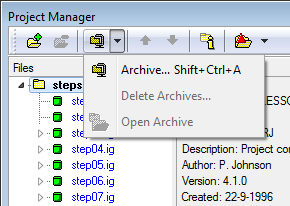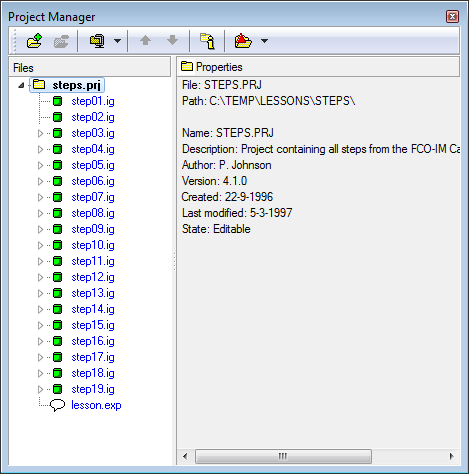Difference between revisions of "Modeler:8/Project"
From CaseTalk Wiki
m |
|||
| Line 15: | Line 15: | ||
== Archiving Functions == | == Archiving Functions == | ||
Archiving functions allow opening and removing previously made archives of the entire project. This allows a project-wide undo and versioning. | Archiving functions allow opening and removing previously made archives of the entire project. This allows a project-wide undo and versioning. | ||
[[file:ProjectArchiveFunctions.png]] | |||
== CaseTalk Manager Functions == | == CaseTalk Manager Functions == | ||
Revision as of 06:43, 8 January 2014
The Project Manager Window
This window is the central project window to manage all related and locally stored files.
Toolbar buttons
Usually starting CaseTalk will open an existing project or start a new project which renders this window empty. The toolbar buttons are:
- Add an existing file to this project
- Remove the selected file from this project
- Archiving functions
- Ordering the selected file among its siblings (up or down)
- Open the file properties dialog
- Optionally available are the CaseTalk Manager functions.
Archiving Functions
Archiving functions allow opening and removing previously made archives of the entire project. This allows a project-wide undo and versioning.
CaseTalk Manager Functions
Corporate Editions of CaseTalk contain a version interface to the CaseTalk Manager. This allows analysts to check-in and check-out projects, models and diagrams.