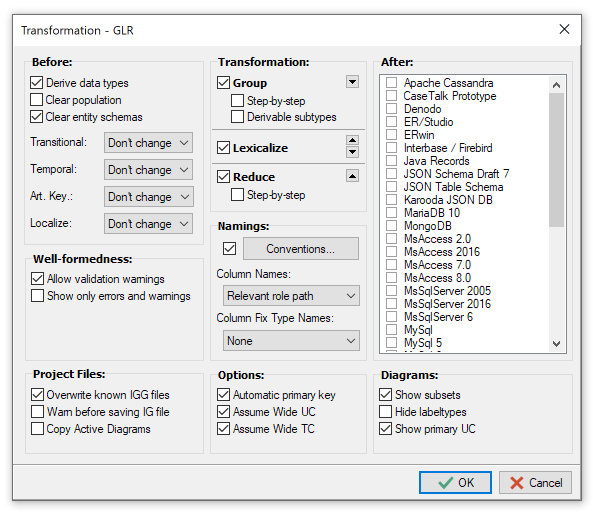Difference between revisions of "Modeler:12/GlrOptions"
From CaseTalk Wiki
m |
m |
||
| (3 intermediate revisions by the same user not shown) | |||
| Line 1: | Line 1: | ||
Model transformations may be required for certain artifact generations. The dialog to set how to transform the model is displayed here | Model transformations may be required for certain artifact generations. The dialog to set how to transform the model is displayed here. | ||
[[File:GlrOptions12.png]] | [[File:GlrOptions12.png]] | ||
= Before = | |||
* '''Derive data types'''. Once enabled the label datatypes are derived from the population, if not yet set. | |||
* '''Clear population'''. Erases all example population. | |||
* '''Clear entity schema'''. Erase schema names from otft's before transformation starts. If name clashes occur, the schema is prefixed to the name. | |||
* Transitional | |||
* Temporal | |||
* Art. Key | |||
* Localize | |||
== Well-formedness == | |||
* Allow validation warnings | |||
* Show only errors and warnings | |||
== Project Files == | |||
* Overwrite known IGG Files | |||
* Warn before saving IG file | |||
* Copy Active Diagrams | |||
= Transformations = | |||
* '''Group'''. Grouping roles together. Selecting proposal merely checks the options and performs no real grouping. Performing a step-by-step enables you to manually go through the grouping process. '''Derived subtypes''' enables grouping for subtypes which are marked as "derivable". | |||
* '''Lexicalize'''. This step of lexicalizing makes sure every role is played by a label type. This is a requirement for database script generation. | |||
* '''Reduce'''. If the population is already present under different fact types, we may reduce the fact types which contain duplicate or obsolete storage for them. | |||
== Namings == | |||
* [[Modeler:12/NamingConventions| Naming Conventions]] | |||
* '''Column Names'''. Database column names can be chosen by different naming algorithms. They vary from the full conceptual path down to numbered label types. Depending on your preferences you may choose any of them. They all create unique names, see also: [[Column Names]]. | |||
* Column Fix Type Names | |||
== Options == | |||
* Automatic primary key | |||
* Assume wide UC | |||
* Assume wide TC | |||
= After = | |||
* DBMS types | |||
== Diagrams == | |||
* Show subsets | |||
* Hide labeltypes | |||
* Show primary UC | |||
Latest revision as of 15:21, 28 March 2022
Model transformations may be required for certain artifact generations. The dialog to set how to transform the model is displayed here.
Before
- Derive data types. Once enabled the label datatypes are derived from the population, if not yet set.
- Clear population. Erases all example population.
- Clear entity schema. Erase schema names from otft's before transformation starts. If name clashes occur, the schema is prefixed to the name.
- Transitional
- Temporal
- Art. Key
- Localize
Well-formedness
- Allow validation warnings
- Show only errors and warnings
Project Files
- Overwrite known IGG Files
- Warn before saving IG file
- Copy Active Diagrams
Transformations
- Group. Grouping roles together. Selecting proposal merely checks the options and performs no real grouping. Performing a step-by-step enables you to manually go through the grouping process. Derived subtypes enables grouping for subtypes which are marked as "derivable".
- Lexicalize. This step of lexicalizing makes sure every role is played by a label type. This is a requirement for database script generation.
- Reduce. If the population is already present under different fact types, we may reduce the fact types which contain duplicate or obsolete storage for them.
Namings
- Naming Conventions
- Column Names. Database column names can be chosen by different naming algorithms. They vary from the full conceptual path down to numbered label types. Depending on your preferences you may choose any of them. They all create unique names, see also: Column Names.
- Column Fix Type Names
Options
- Automatic primary key
- Assume wide UC
- Assume wide TC
After
- DBMS types
Diagrams
- Show subsets
- Hide labeltypes
- Show primary UC