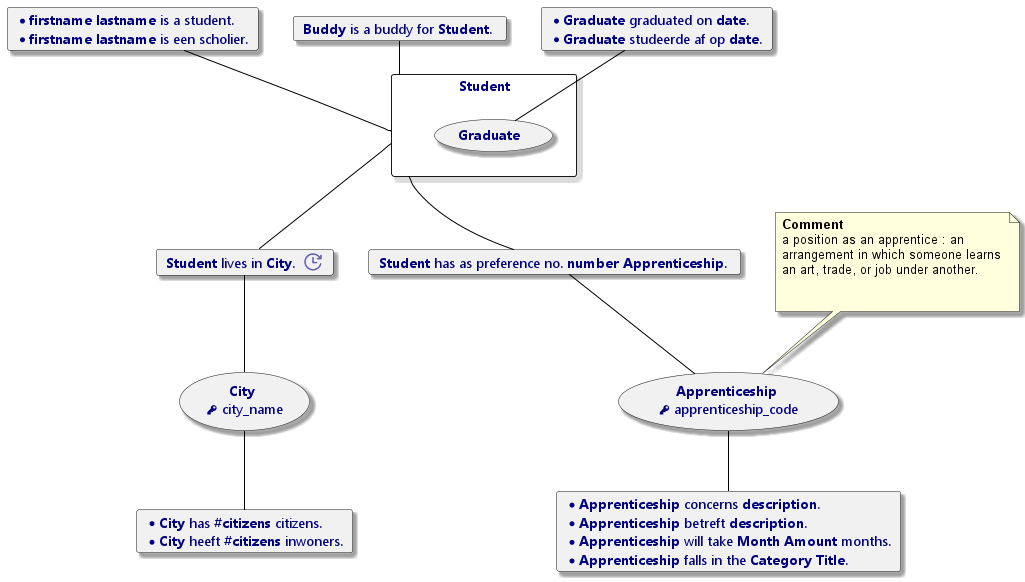OtherDiagrams
Besides the traditional FCO-IM diagramming, CaseTalk Model has provided the CaseTalk Viewer to extend the range of diagrams derivable from an elementary information model. After all, the model can be transformed into various artifacts, so why not the accompanying supporting diagrams as well.
Yet over the years, more open source libraries became available which allowed these supporting diagrams to simply be generated. This is precisely what CaseTalk (v12+) beholds. Once you've set up your installment properly (either installing Java or a JRE), the following features are available:
- Generate ERD
- Generate UML
- Generate Concept Map
These diagrams are automatically generated/updated while you edit the information model, adjust the FCO-IM Diagram, change the Diagram Style, or change the Locale.
As a general rule, the diagrams attempt to align with your diagram settings as much as possible. For instance the expressions in your diagram (on or off) are reflected in the tables in the ERD. The amount of tuples in the diagram are reflected in fully substituted fact expression as well.
ERD
The ERD diagram requires your information model to pass the well-formedness rules first. If that doesn't happen, the model may not be properly lexicalized or transformed to come up with a relational model. So, if this tab is not generated, please check the warnings and errors on your model.
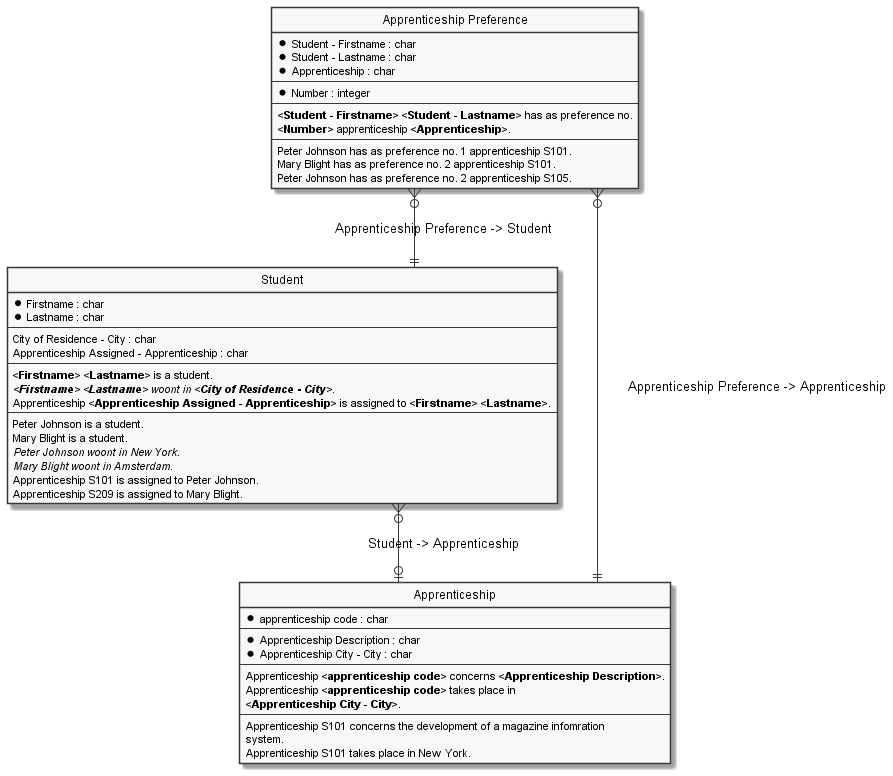
UML
UML Classes do not require a normalized model, hence it can be generated on the fly in contrast to the ERD model. When the Classes (Object Types in FCO-IM) are annotated with methods, these will be included as Class Methods.
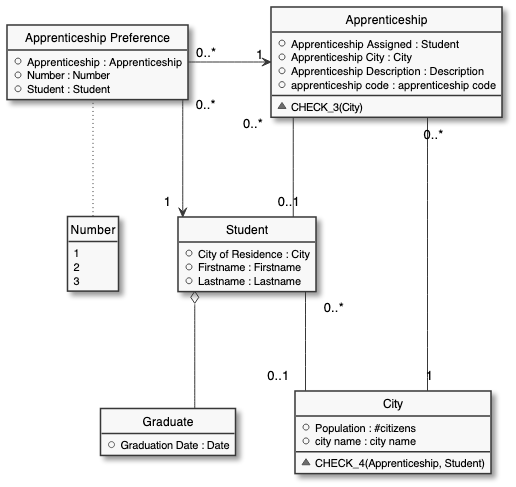
MAP
The Concept Map is a comprehensive diagram which shows the main entities and their relationships, and comments and concept types. This is meant for high level diagramming and being able to discuss the scope of the model in a broad sense, not in a deeply detailed form.
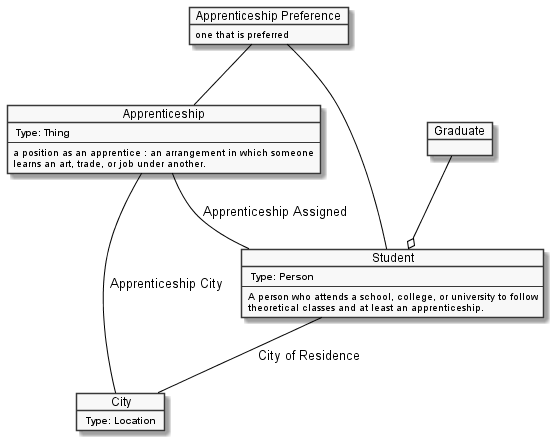
EXP
The Expressive Diagram contains the objects in combination with the expressions speaking about those objects. This is a convenient way to render the main objects and how communication about those objects is related. For many this is an easier read that the detailed FCO-IM Diagram.