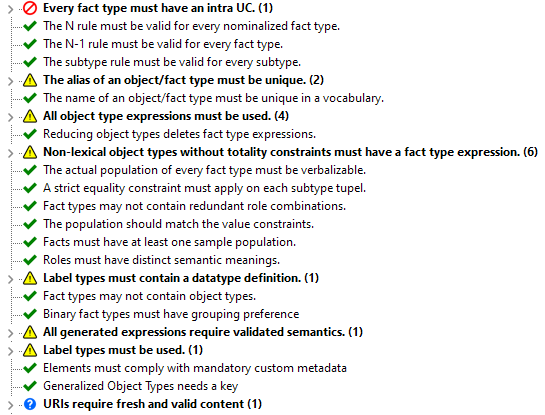Modeler: Tutorial/Integrity Checks
From CaseTalk Wiki
Model Well-formedness
This window shows the well-formedness rules for the active model. This window shows the basic rules to which your model should comply. It shows both errors and warnings. Errors need to be solved before any model generation can be started. Warnings are optional and are indicators to the modeler where to potentially improve the model.
It is advised to perform these rule checks regularly to keep the model in order.
The disablement of rules is saved inside the current project settings.
Full List
Click here for a full list of validation rules and their description: Integrity Checks.
Back: Subtype and Generalisation
Next: Version Management