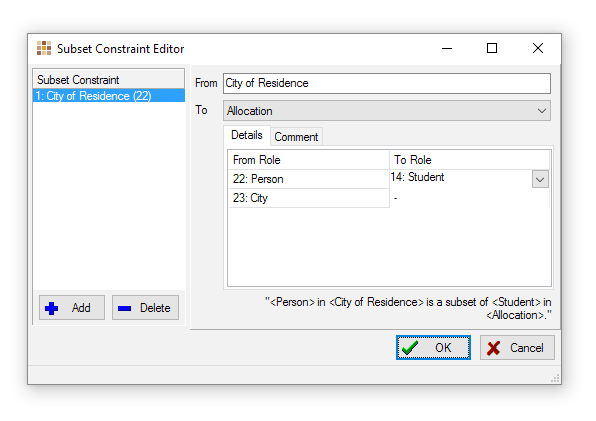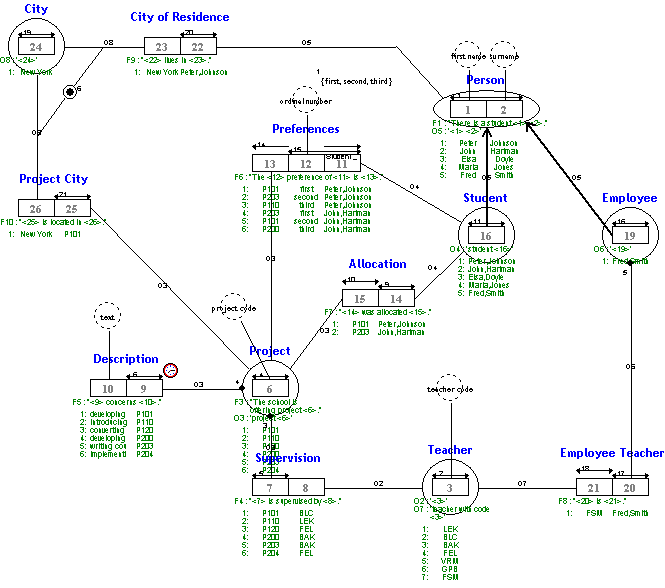Modeler: 9/SCEditor
Subset Constraint Editor Window
The subset constraints are meant to specify subsets of populations, as shown in the example dialog below.
Dialog
There us a subset constraint 1, from "City of Residence" towards "Allocation", which states that the population of "City" within "City of Residence" must occur within the "City" population of "Allocation".
In the conceptual model the subset constraints should be set manually where applicable. Yet during the transformation process, the GLR steps may generate additional subset constraints. For instance a database foreign key reference is actually a subset constraint. (It states that a set of values must occur in another table.)
Example Model
To illustrate the options available when in this dialog, a diagram is shown below. Based upon the model the selection of "City of Residence" as the "From"-part, will make the following list available as possible "To"-part for a subset constraint.
Role 22 is played by Person. Student and Employee are subtypes of Person, and therefor also available. Preferences, Allocation and Employee Teacher all have a role played by these subtypes and are therefor also available.
Role 23 is played by City. Project City also has a role played by City, and therefor is also available.
The complete list of available targets, when starting from City of Residence is than:
- City
- Project City
- Person
- Student
- Employee
- Preferences
- Allocation
- Employee Teacher