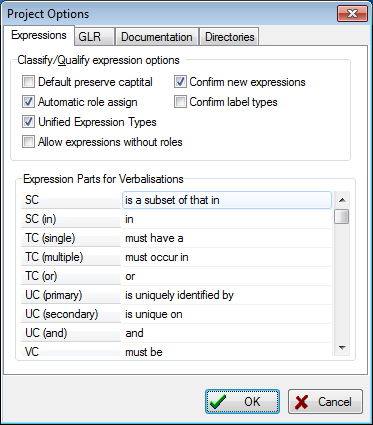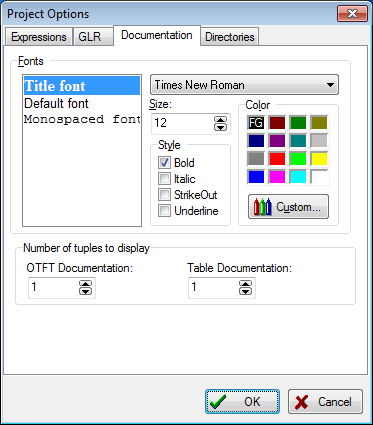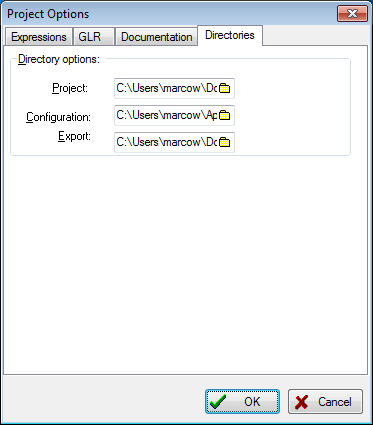Modeler: 14/OptionsProject
Project Options Window
This window contains a range of project options to influence the appearance and behaviour of CaseTalk in the context of the current project.
Expressions
The settings here influence the manner in which CaseTalk responds to different stages during classification and qualification of expressions.
The second panel contain partial expressions which are used in verbalizing constraints in natural language. You may alter these to your needs or localizations.
GLR / Transformation
In the newer versions the GLR tab is replaced by Transformations. The newer versions also come with Transformation Profiles. The defaults for the project are still available here, but it is advised to user the Transformation Profiles instead.
Documentation
In CaseTalk there screens and reports which rely on the font settings in this panel.
Directories
The folder tab enables you to specifiy default storage folders for projects, settings and export folders.