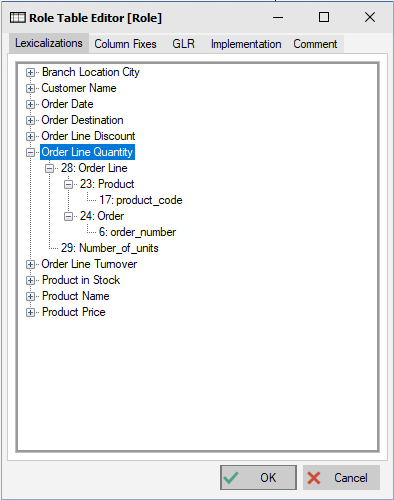Modeler: 10/RoleTableEditor
From CaseTalk Wiki
Role Table Editor
The Role Table Editor gives an overview of all roles in your information model. Containing various tabs to show different groups of details about roles.
- Lexicalizations
- Column Fixes
- GLR
- Implementation
- Comment
These allow fast table like editing of the various role properties instead of going through the manual procedure to select a Fact Type and Role in Diagrams to find a specific Role Dialog.
Selecting Fact Types will open the full lexicalization paths, and double clicking a role will bring you to the next tab, with the specific role selected.