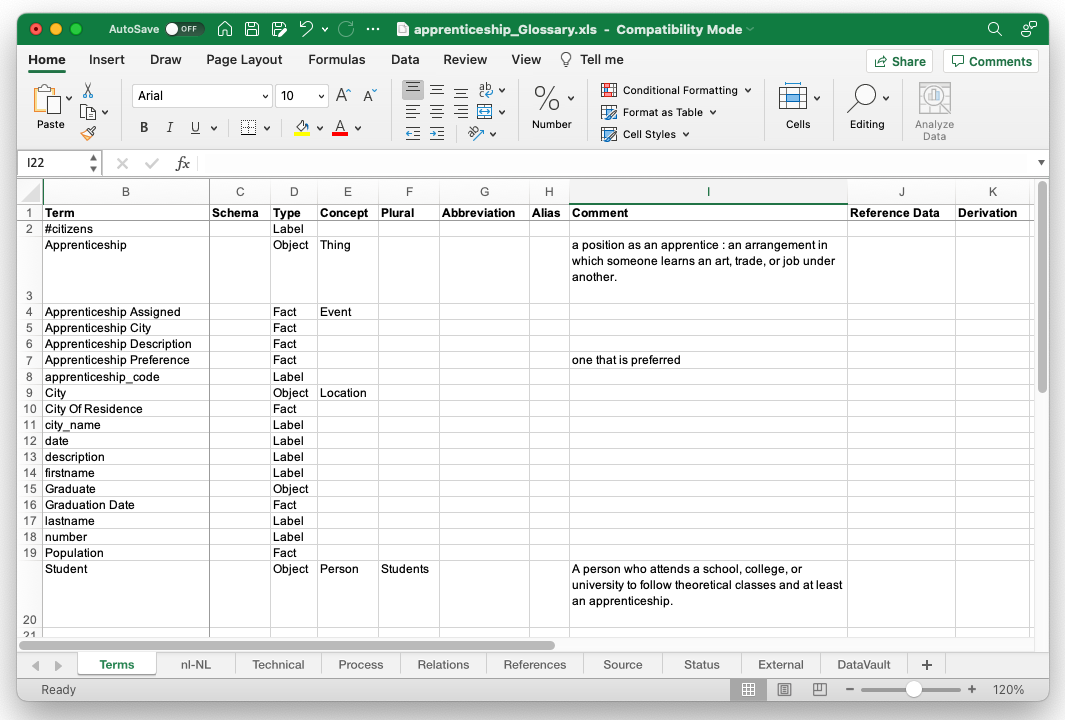Business Glossary
From CaseTalk Wiki
Using the menu File\Export\Business Glossary, the terms and definitions (and translations) are exported into an Excel Spreadsheet. User may alter or ammend the content, after which users may merge back the changes using the file menu File\Merge\Business Glossary.
When new terms are found in the glossary which are not present as an OTFT in the model, CaseTalk will create Concepts for those terms.
The various tabs correspond to
- Terms
- Relations
- Technical information
- Supportive of the modeling Process
- Custom Attribute categories
- and existing Vocabularies
The use of business glossaries in an external spreadsheet allows non-users to manage the metadata with the models, and can be easily taken out of the hands of users, and merged back into the model to update with new documentation.